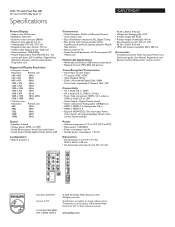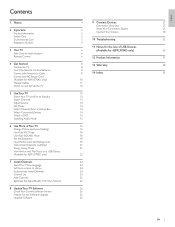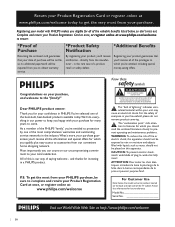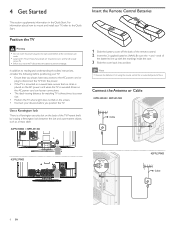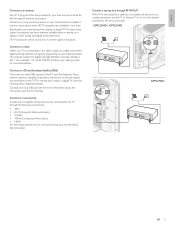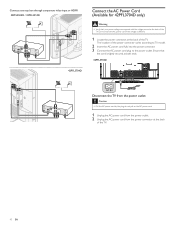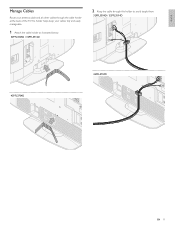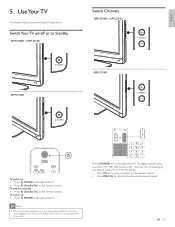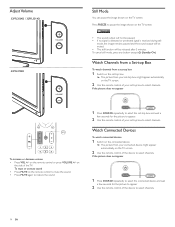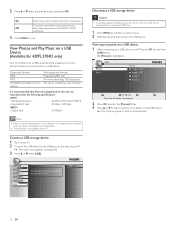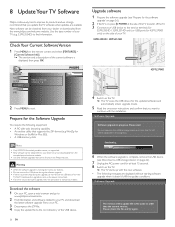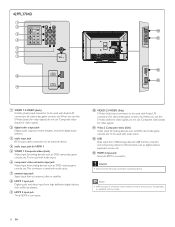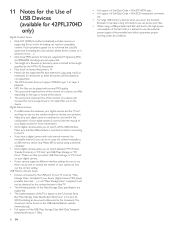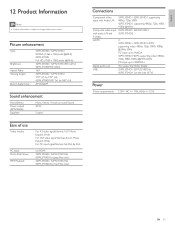Philips 42PFL3704D Support Question
Find answers below for this question about Philips 42PFL3704D - 42" LCD TV.Need a Philips 42PFL3704D manual? We have 3 online manuals for this item!
Question posted by SLIKFpr on September 18th, 2014
42pfl3704d/f7 Wont Stay Powered On
The person who posted this question about this Philips product did not include a detailed explanation. Please use the "Request More Information" button to the right if more details would help you to answer this question.
Current Answers
Related Philips 42PFL3704D Manual Pages
Similar Questions
Philips Tv Model 42pfl3704d F7 Won't Turn On
(Posted by suefrheter 9 years ago)
Phillips 42 Lcd Tv 42pfl3603d Wont Turn On
(Posted by danmclez 9 years ago)
Philips 47' Flat Panel Tv
I am having an issue with the side panel headphone jack connection not working. I have adjusted the ...
I am having an issue with the side panel headphone jack connection not working. I have adjusted the ...
(Posted by etemplem 10 years ago)
My Philips Model #42pfl3704d/f7 Will Not Turn Off
My Tv Will Not Turn Off Unless I Disconnect From The Electric Outlet. I Have Tried Disconnecting And...
My Tv Will Not Turn Off Unless I Disconnect From The Electric Outlet. I Have Tried Disconnecting And...
(Posted by Kburch6621 10 years ago)
Lcd Tv Model #32pfl3504d/f7 Does Not Power On..led Lights But Shuts Off Imediatl
lcd tv model #32pfl3504d/f7 does not power on..led lights but shuts off imediatl...can anyone help w...
lcd tv model #32pfl3504d/f7 does not power on..led lights but shuts off imediatl...can anyone help w...
(Posted by jimsdaone 13 years ago)