Philips 30PW850H Support Question
Find answers below for this question about Philips 30PW850H.Need a Philips 30PW850H manual? We have 3 online manuals for this item!
Question posted by jim58349 on March 7th, 2012
Audio Hookup
I am trying to hook up a wireless earphone transmitter. Which jack on the back of the tv should I use? (I can barely reach the back of the tv so a diagram will be helpful).
Will this disable the tv speakers?
Thanks
Current Answers
There are currently no answers that have been posted for this question.
Be the first to post an answer! Remember that you can earn up to 1,100 points for every answer you submit. The better the quality of your answer, the better chance it has to be accepted.
Be the first to post an answer! Remember that you can earn up to 1,100 points for every answer you submit. The better the quality of your answer, the better chance it has to be accepted.
Related Philips 30PW850H Manual Pages
Quick start guide - Page 5
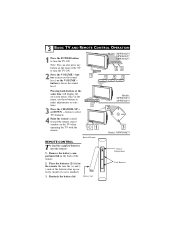
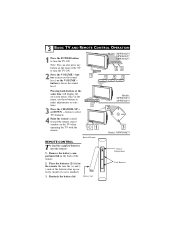
...UP + or DOWN -
Reattach the battery lid. button to turn the TV ON. Place the batteries (2-AA) in the menu, use these buttons to select TV channels.
4 Point the remote control toward the remote sensor window on -... CHANNEL - ACTIVE CONTROL
ACTIVE CONTROL
1
POWER
ACTIVE CONTROL
1
Models: 30PW8502/37 34PW8502/37
2
3
Model: 30PW850H/37
Back of the TV to lower the sound level.
Quick start guide - Page 6


... down finger tight.
1 75 ⍀
HELPFUL HINT
After using the AutoProgram Control, press the CH + and -
In either case the connection to the TV
is a round cable (Outdoor or Indoor... all the channels stored in the television's memory.
75Ω Round Coaxial Cable
Jack Panel Back of TV
75 ⍀
2
Your Cable TV input into your new television. 4 BASIC ANTENNA AND CABLE CONNECTIONS...
Quick start guide - Page 7


...TV to the OUT(put) (TO TV) plug on the TV.
matically tune to the Video (or ANT, your cable signal uses a cable box Models 26PW8402/37 and 30PW850H
or decoder, follow the easy steps
will auto- VIDEO AUDIO IN SPDIF IN OUT
5 Using...
CABLE IN
VIDEO AUDIO IN SPDIF IN OUT
R
L
IR
DVD-D OUT
S-VIDEO
AUDIO OUT Y Pb Pr
USB
TV
PASSCARD
OPTICAL SPDIF
Jack Panel Back of ...
Quick start guide - Page 8


... the VIDEO OUT jack on
the back of TV
connections between the TV and a
VCR (or similar device) that has
audio/video output jacks.
buttons to set the TV to view the tape on the television. VCR Two (or accessory device) (Equipped with Video
and Audio Output Jacks)
Video In (Yellow)
Audio In (Red and White)
HELPFUL HINT
Audio and video cables...
Quick start guide - Page 11
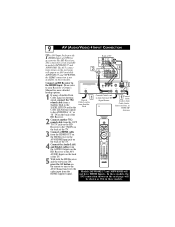
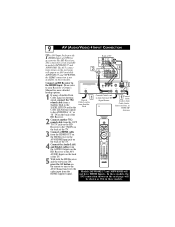
... IN
DIGITAL AUDIO OUTPUT
VCR CONTROL
PHONE JACK
AUDIO
VIDEO OUT TO TV
S-VIDEO
ANTENNA B IN
ANTENNA A IN
hookup options.
1 If using a Satellite ...AUDIO Inputs on the next page will appear as AV4 in models 26PW8402/37 and 30PW850H, the HDMI connection is not available in models 26PW8402/37 and 30PW850H. REC
PROGRAM A/CH
SAP
LIST TV/VCR
5 With both the HD Receiver and the television...
Quick start guide - Page 12


... for
accessories like Digital Video Players.
1
Connecting a Digital device using
the COMPONENT VIDEO
Back of TV
2
Audio Cables (red & white)
Inputs:
1 Connect the Component (Y, Pb, Pr) Video OUT jacks from the DVD player (or similar device) to the (Y, Pb, Pr) AV5 in(put ) jacks on the television. In these models.
4
VCR DVD SAT AMP ACC
SLEEP...
Quick start guide - Page 13


... listening level.
1
R
L
2 Turn the TV and audio system ON. The following steps allow you will
AUX/TV INPUT PHONO INPUT
need to change the volume at
the external audio system, not
the television.
2
SECOND VCR CONNECTION:
Audio Cables
NOTE: Refer to panel number 6 for
(Red and White)
the proper hookup of TV
OUT R AUDIO L
IN
OUT
ANTENNA IN
VIDEO...
Quick start guide - Page 14


... Video Side Inputs are available for a quick connection of a VCR, to playback video from the Audio Out jack on the device to the Audio In (white) jack on the SIDE of the television.
3 Turn the TV and the accessory device ON.
4 Press the AV button or the CH+ or CH- For Mono Devices: Connect one end...
User manual - Page 4


... television. Refer to Clear All blocked channels at the same time . . . .31 Blocking programming based on Movie Ratings 32 Blocking programming based on the back of the antenna wire is threaded, screw it down finger tight. AUTOPROGRAM can be set the Audio Out Control 19 How to turn the TV speakers on or off using...
User manual - Page 5


Audio/Video Jack Panel allows direct connections with VCRs, DVDs, or other remotecontrolled devices, such as VCRs,...the particular programming you to complete your old television, batteries, and packing materials. Onscreen Menu shows helpful messages and instructions for use with This TV
As you press the Channel (+) or (-) buttons on your TV to sharpen the picture quality by displaying all...
User manual - Page 18


...AUDIO PROGRAMING
IS NOT BEING BROADCAST:
SAP
NOT AVAILABLE
OR
SAP
OFF
SURROUND
1
5 2,4
6 3,5
SOUND
BASS BALANCE AVL INCR. You will have to use... can receive broadcast stereo TV programs. The TV has both an amplifier and twin speakers through which the stereo sound...adjustment bar will be heard seperate from the current TV program sound. HELPFUL HINT
Remember, if stereo is not present on...
User manual - Page 19


... be adjusted at the TV using the TV's remote control. If FIXED is selected, the sound coming from the screen.
SURROUND
SOUND
TREBLE
30
BASS
BALANCE
AVL
INCR. SURROUND STEREO SAP AUDIO OUT
VARIABLE
HELPFUL HINT
FIXED - To select FIXED or VARIABLE, follow these steps.
1 Press the MENU button on the television or remote control.
19...
User manual - Page 20


... OFF.
6 Press the STATUS/EXIT button to turn the television's speakers off so the TV sound would only be heard through the audio system. SURROUND
1
5 2,4
6 3,5
SOUND
INCR. HOW TO TURN THE TV SPEAKERS ON OR OFF
Using the TV's Audio (Monitor) Output jacks and TV Speaker ON/OFF control an external audio system can be used to hear the sound coming from the screen.
User manual - Page 46


... NO, go to the next page to use with your TV and many other function buttons on pages 47 and 48. If YES, stop and try this simple test to see if your TV remote control will need to try the CodeEntry method.
1
VCR
Satellite Receiver Cable Converter
2
HELPFUL HINT
It is recommended that you are...
User manual - Page 47


...
VCR Satellite Receiver
Cable Converter
5 4
HELPFUL HINT
It is now ready to send commands to insure proper remote control functions. If after a second try the TV remote control does not operate your desired ...pages 49-50 and repeat the steps above using Philips brand accessory devices, your remote control should be ready to use your Philips television to the unit.
5 Point the remote at...
User manual - Page 48


...television to change still not occur, the remote will have to be done. SEARCH
Follow these devices.
48
USING THE REMOTE WITH ACCESSORY DEVICES - If you 're setting up a VCR or to work the desired device. Satellite Receiver
Cable Converter
070809 06
06
070809
1
VCR
070809
4 2 3 4
HELPFUL... will have your TV remote search for the code it ON.
2 Slide the TV/VCR/ACC mode switch...
User manual - Page 52
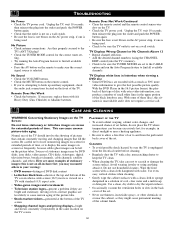
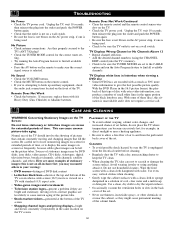
... solution of the TV.
Use even, easy, vertical strokes when cleaning.
• Gently wipe the cabinet surfaces with water. ting. • Try running the Auto ...hook up auxiliary equipment, check
the audio jack connections located on screen for the correct tuner set failure, do not place the TV where temperatures can be sure the TV outlet is selected.
Avoid wearing jewelry or using...
User manual - Page 53
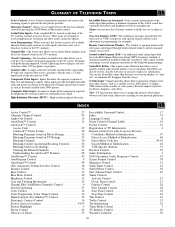
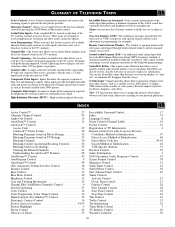
...TV's memory. You can also be used for you to change the general color balance between the last two channels viewed by the television (or VCR) to adjust or set.
These jacks are combined in one signal.
Component Video Inputs • Inputs that allows you to help... Information 3 SAP (Secondary Audio Programs) Control 18 Screen ...TV Speaker Control 20 Warranty (Limited 56
53
Leaflet - Page 1
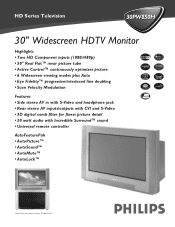
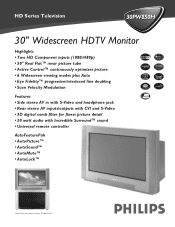
HD Series Television
30PW850H
30" ...Velocity Modulation
Features • Side stereo AV in with S-Video and headphone jack • Rear stereo AV inputs/outputs with CVI and S-Video • 3D ...digital comb filter for finest picture detail • 20 watt audio with Incredible Surround™ sound • Universal remote controller
AutoFeaturePak • AutoPicture™...
Leaflet - Page 2
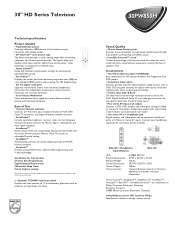
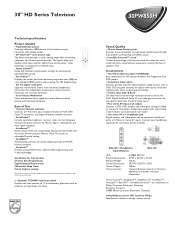
...-in speakers only. S-VIDEO
In VIDEO
L AUDIO
R
...television stand Provides the ideal solution to TV and accessory placement with an emphasis on high design and safety.
30PW850H...jack Digital cameras and video games can be connected quickly and easily to S-Video or stereo AV inputs. Ease of Use
• Universal Remote controller Controls all TV features plus virtually all brands of VCR, DVD, Cable TV...
Similar Questions
Screen Just Stopped Working. ? Ed Connections, I Have Audio ??bunx
(Posted by Jluna7423 1 year ago)
Power Light Comes On
power comes on for a second and the tv does not turn on. What would be the problem?
power comes on for a second and the tv does not turn on. What would be the problem?
(Posted by Mikaylachee13 10 years ago)
Does This Television Have A Digital Tuner?
Would I still need a digital converter to recieve a digital antenae signal?
Would I still need a digital converter to recieve a digital antenae signal?
(Posted by scox21 11 years ago)

