Philips 27PS55S Support Question
Find answers below for this question about Philips 27PS55S.Need a Philips 27PS55S manual? We have 3 online manuals for this item!
Question posted by lpeters35 on November 14th, 2011
Dont Have Remote...need Code To Change Channel For Cox Cable
The person who posted this question about this Philips product did not include a detailed explanation. Please use the "Request More Information" button to the right if more details would help you to answer this question.
Current Answers
There are currently no answers that have been posted for this question.
Be the first to post an answer! Remember that you can earn up to 1,100 points for every answer you submit. The better the quality of your answer, the better chance it has to be accepted.
Be the first to post an answer! Remember that you can earn up to 1,100 points for every answer you submit. The better the quality of your answer, the better chance it has to be accepted.
Related Philips 27PS55S Manual Pages
Leaflet - Page 2


.../SAP decoder and dbx® noise reduction to change without notice.
Audio jacks including outputs make adding ... Consumer Electronics Co. 27" Stereo Remote Color Monitor/Receiver 27PS55S
Picture
Comb Filter Leading the innovation ...channels at the touch of this remote controls all important operating features of virtually all VCRs, most cable converters.
AutoSurf™ Simplify channel...
User manual - Page 3


.../apparatus combination to operate normally or
exhibits a marked change in any way, such as practical. or
B. ...cable entry as power-supply cord or plug is required when the apparatus has been damaged in performance; National Electric Code...appliance should be taken so that produce heat.
9.
or D. All televisions must comply with the app-
When the provided plug does not fit...
User manual - Page 4


... or Cable TV (CATV) channel capability...Remote Control works your children viewing inappropriate material. Copyright © 2001 All rights reserved.
4 Using the Timer Controls 13 Understanding the AutoLock Controls 14 Setting Up the AutoLock Access Code 15 How to Block Channels 16 How to Clear All Channels at the Same Time 17 How to program certain features with several different television...
User manual - Page 12


...; button to set to display the on the remote to Mono.
SETTING THE TV TO RECEIVE STEREO PROGRAMMING
You can receive broadcast stereo TV programs. The TV has both an amplifier and twin speakers through which the stereo sound can be heard. When channel changes are made, the screen may indicate Mono for...
User manual - Page 14


... of America Ratings and the TV Broadcasters Television Ratings, refer to the definitions listed on...situations, coarse language, or suggestive dialogue.
Channel Block: After an access code has been programmed, you to frighten younger ...channels and certain rated programming. All ages admitted. It contains one or more appropriate for children who have acquired the development skills needed...
User manual - Page 15


... will need to display the FEATURES menu options. it isn't possible for certain programming.
Features Timer AutoLock
Timer Start Time Stop Time Channel Activate Display
Features Timer AutoLock
Access Code - - - -
The screen will ask you to block channels and get a better understanding of the rating terms for your child to unblock a channel without knowing your code changes...
User manual - Page 16


... block. Press the MENU button on the remote to show the on the Access Code display as you tune to a blocked channel and enter your Access Code, the 0,7,1,1 access code is the default code or a way to reset the code when the current access code is powered back ON, the previously blocked channels will be blocked again.
Enter the...
User manual - Page 20


... rating ON or OFF. Press the CURSOR RIGHT ᮣᮣ button on the remote to display the TV Ratings (TVY, TV-Y7, TV-G, TV-PG, TV... audience, including children ages 2-6.
TV-PG - (Parental Guidance Suggested --
AutoLock Block Channel Setup Code Clear All Block All Movie Rating TV Rating
TV-Y TV-Y7 TV-G TV-PG ...skills needed to be viewed by the TV Rating options, enter your personal access...
User manual - Page 23


.... Connect other ends of the AUDIO (red and white) CABLES to scroll the channels until AV1 appears in AUDIO L and R(left corner of ...the TV.
The TV's Audio/Video Input jacks are for direct picture and sound connections between the TV and a VCR (or similar accessory device) that has Audio/Video Output jacks. buttons on the remote...
User manual - Page 25


...AUDIO (red and white) CABLES to the AV2 in the upper left and right) jacks on the back of the TV screen.
buttons on the remote to the AV2 Video In, the channel will appear as AV2.
...25 If the device is connected to scroll the channels until SVHS appears in AUDIO L and R(left ...
User manual - Page 27


... Using the Headphone Jack will MUTE the television's sound. There also is located on the side of time.
VIDEO L
AUDIO AUDIO R
27 For your ready to scroll the channels until "FRONT" appears in the camcorder... Look Inside!
Connect other ends of the AUDIO (red and white) CABLES to the Side VIDEO jack on the remote to place a prerecorded video tape in the upper left and right) OUT...
User manual - Page 33


... have to
try other television brands.
33 If YES, stop and try more than one
number is listed, you may be necessary before going on the following section is ready and no further steps are needed.
ple steps on to locate your TV and many infrared remote (IR) control VCRs, Cable Boxes, Satellite Systems...
User manual - Page 35
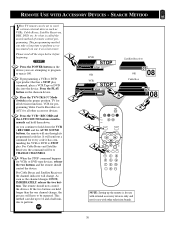
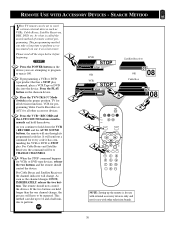
... the TV/VCR/ACC Mode Switch in the proper position. TV for
2
all other television brands.
35 Press the VCR • RECORD and the AUTO SOUND buttons simultaneously and ...For Cable Boxes and Satellite Receivers the channel indicator will change , the process will run through its programmed code list. The remote should control the device. This method can take a long time to CHANGE CHANNELS....
User manual - Page 36


REMOTE CONTROL DIRECT ENTRY CODES
CABLE
CODE
BOX
NUMBERS
ABC 028, 030, 034, 035,
038, 040, 041, 044, 060
Allegro 180, 342
Andover 571
Antronix 049, 234
Archer 049, 066, 180, 234, 824
BBT 294
Belcor 083
Bell & Howell 041
Birgmingham Cable Communications . .303
British Telecom 030, 132
Cable...Bush 094
Cambridge 371, 542
Channel Master 389
Commlink 315
Connexions 423...
User manual - Page 39


... original VCR remote control provided with a VCR, first make certain it is set to control your VCR remote control. For some VCR's the STOP button may need to press the...CHANNEL + & - REWIND BUTTON ᮤᮤ Press to stop the tape during a playback or recording.
PLAY BUTTON ᮣ Press to begin a VCR recording.
1
VOL
39
POWER BUTTON Press to VCR on your VCR (by the REMOTE CODE...
User manual - Page 40


... TUNER MODE control for CABLE or ANTENNA setting. •...Channels Above 13
• Check batteries. TROUBLESHOOTING TIPS
Please make these simple checks before cleaning. • When cleaning the TV screen take care not to change the color options.
When not in a solution of such video sources with AA Heavy Duty (Zinc Chloride) or Alkaline batteries if necessary.
• Clean the remote...
User manual - Page 41


... Mode • Designed for first time set for antenna or cable TV signal connections. Movie Ratings 19 Auto Lock -
Status can also be used with specific feature controls (color adjustment, programming, etc.).
Remote Sensor Window • A window or opening found on the Television screen that are acceptable for easy use where the TV...
Quick start guide - Page 1


...Cable Television Connection 1 Using the On-screen menu 3
Basic Antenna Television Connection 1 Using the Language Control 3
Basic VCR/Accessory Device Connection 1 Setting the Tuner Mode Control 3
Basic Television Operation 2 How to Automatically Program Channels 4
Basic Remote Control Operation 2 How to the same channel...9024;
Cable TV signal
Back of this manual will need to ...
Quick start guide - Page 2
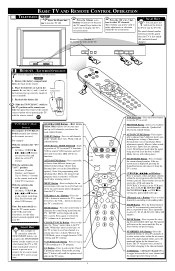
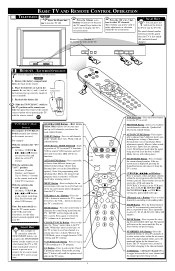
...(and with VCRs and Cable Converters, see what channel the TV is ON, what sound mode (stereo or mono) is located on how the TV remote works with channel changes). Press the Sleep button ... menu from Personal (how you set period of a TV program.
BASIC TV AND REMOTE CONTROL OPERATION
TELEVISION
Press the Power button to activate the Closed Captioning options. Press to turn the TV...
Quick start guide - Page 3


... television can be adjusted or activated (deactivated) by viewing the screen and simply pressing the proper button. It does not change ...remote to go back in either ANTENNA, CABLE or AUTO mode. Sound Menu
Main Picture Sound Features Install
Treble Bass Balance AVL Incr. Press the CURSOR RIGHT ᮣᮣ or LEFT ᮤᮤ buttons on the remote (or Channel or buttons on the remote...
Similar Questions
I Have Philips Model Tv 27ps55s121 And Code Does Not Work For Remote Access ? Wh
(Posted by paulhllwy 9 years ago)
Changing Channels Issue
Problem changing channels via remote or front channel buttons changes from "3 to AV1 to AV2 to FRONT...
Problem changing channels via remote or front channel buttons changes from "3 to AV1 to AV2 to FRONT...
(Posted by geoschmdt838 10 years ago)
Whats The Code Amd How The Cables Go Into For Dish Sattilite
(Posted by DEVONBRODBECKDB 10 years ago)

