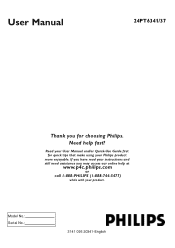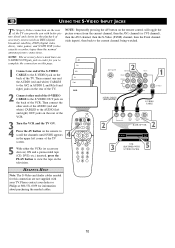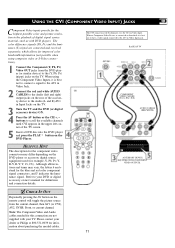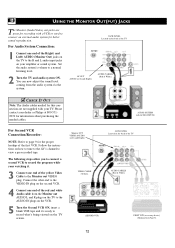Philips 24PT6341 Support Question
Find answers below for this question about Philips 24PT6341.Need a Philips 24PT6341 manual? We have 2 online manuals for this item!
Question posted by hommpy on September 3rd, 2014
Won't Turn On
Won't turn on, green light flashes for a moment but TV won't remain on.
Current Answers
Related Philips 24PT6341 Manual Pages
Similar Questions
Sleep Timer
How do you use the sleep timer on a philips 24PT6341/37 tv with an RCA universal remote?
How do you use the sleep timer on a philips 24PT6341/37 tv with an RCA universal remote?
(Posted by X1059 6 years ago)
On-off Not Working
turn tv on and green light blinks on front,no picture or audio.tryed unpluging tv but same thing hap...
turn tv on and green light blinks on front,no picture or audio.tryed unpluging tv but same thing hap...
(Posted by northstar7777 10 years ago)
Digital Tuner
Does Philips TV model # 24PT6341/37 already have a Digital Tuner built in?
Does Philips TV model # 24PT6341/37 already have a Digital Tuner built in?
(Posted by reiterallan01 11 years ago)
How To Turn Cc Off
I cannot find where I can turn the Closed captioning off my TV. Please help me.
I cannot find where I can turn the Closed captioning off my TV. Please help me.
(Posted by madisonraine 12 years ago)
My Tv Wont Fully Turn On, How Do I Fix This?
My tv turns on for a second then shuts off an the little red power light blinks. What does this mean...
My tv turns on for a second then shuts off an the little red power light blinks. What does this mean...
(Posted by mirokuslildevil 12 years ago)