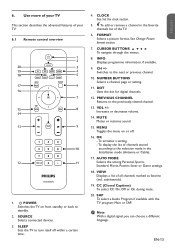Philips 19PFL3403D Support Question
Find answers below for this question about Philips 19PFL3403D - 19" LCD TV.Need a Philips 19PFL3403D manual? We have 3 online manuals for this item!
Question posted by dujmpydog2 on December 25th, 2014
19pfl3403d/f7 Screen Says No Signal Lost Remote, Does Tv Have Reset Button?
Current Answers
Answer #1: Posted by BusterDoogen on December 25th, 2014 8:27 PM
Return your settings to default values This section describes how to return picture and sound settings to their default values. The channel installation settings are not affected.
Press MENU on the right edge of the tv control panel & follow the rest of the procedure on page 22.
I hope this is helpful to you!
Please respond to my effort to provide you with the best possible solution by using the "Acceptable Solution" and/or the "Helpful" buttons when the answer has proven to be helpful. Please feel free to submit further info for your question, if a solution was not provided. I appreciate the opportunity to serve you!
Related Philips 19PFL3403D Manual Pages
Similar Questions
Using the remote the TV will come on but can't make any channels come up it is on source TV
The 3 buttons on top seem to get me around some of the menu settings. But I still can't find the scr...