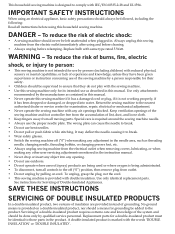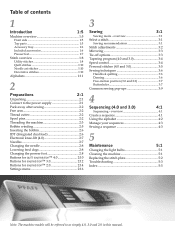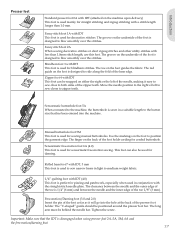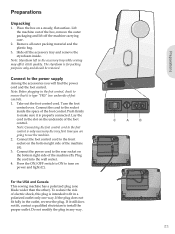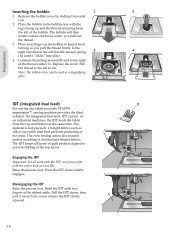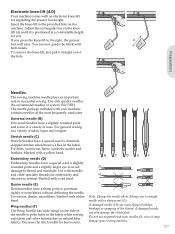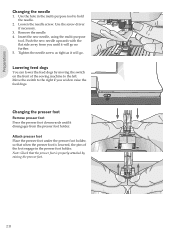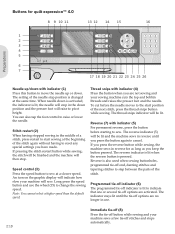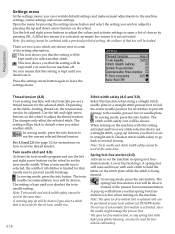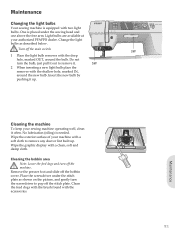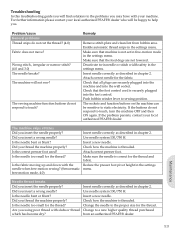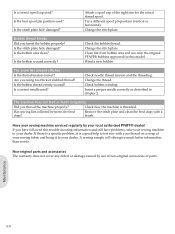Pfaff quilt expression 4.0 Support Question
Find answers below for this question about Pfaff quilt expression 4.0.Need a Pfaff quilt expression 4.0 manual? We have 1 online manual for this item!
Question posted by robyngrubb121 on February 18th, 2015
How To Change The Needle Position,,ie From 1/4 Inch To 1/2inch Position
I want to change the neelde position f1/4 inch to Half inch and opposite side of throt plate so I can do a return seam without turning the whole project around.
Current Answers
Related Pfaff quilt expression 4.0 Manual Pages
Similar Questions
The Needle Position Is Slightly Off By One To Two Thread Widths When Needle Posi
is in center position. I'm trying to achieve an exact 1/4" seam allowance. Can the needle position b...
is in center position. I'm trying to achieve an exact 1/4" seam allowance. Can the needle position b...
(Posted by Pamelaeller 1 year ago)
How To Change Needle Position
I want to change the needle position to go left or righ
I want to change the needle position to go left or righ
(Posted by Gmagpa 3 years ago)
How To Change Needle Position On Pfaff Quilt Expression 4.0
I'm trying to make welting for a pillow project that I'm working on. I do not own the piping foot th...
I'm trying to make welting for a pillow project that I'm working on. I do not own the piping foot th...
(Posted by jbrooks530 8 years ago)
How Do I Change Needle Position On Pfaff Quilt Exp 4.0 When Using Gather Foot.
(Posted by mgmtay4 10 years ago)
How To Change Needle Position On Pfaff 4.2
(Posted by waterfront0203 10 years ago)