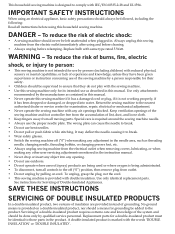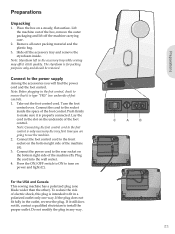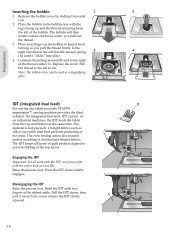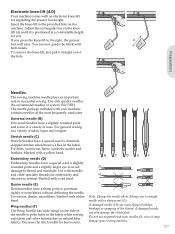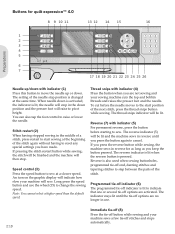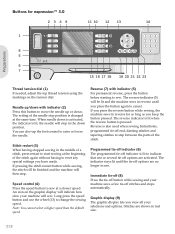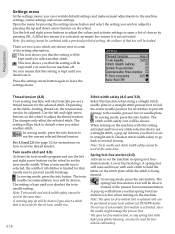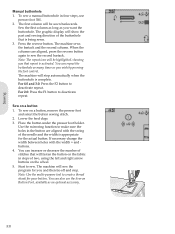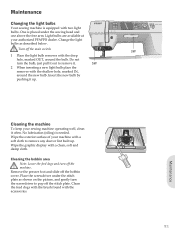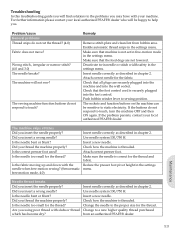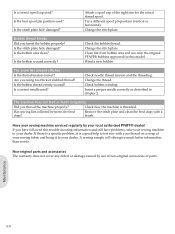Pfaff quilt expression 4.0 Support Question
Find answers below for this question about Pfaff quilt expression 4.0.Need a Pfaff quilt expression 4.0 manual? We have 1 online manual for this item!
Question posted by cygnetlake on September 21st, 2014
Light Is No Longer On In The Display Panel Which Shows The Stitch Size, Etc.
Machine still stitches, but the bottom tension is wrong
Current Answers
Related Pfaff quilt expression 4.0 Manual Pages
Similar Questions
Free Motion Quilting Setting
quilt foot sits up high when sewing. Not just above material
quilt foot sits up high when sewing. Not just above material
(Posted by Anonymous-169060 2 years ago)
It Will Not Sew
it gave me a clear thread knot? I did and it now is just not doing any stitching
it gave me a clear thread knot? I did and it now is just not doing any stitching
(Posted by mspendrup 2 years ago)
Hobby 1032 Pfaff Sewing Machine Instructions
Can I order the instruction book for the Hobby 1032 Pfaff Sewing Machine Instructions ? If so, how m...
Can I order the instruction book for the Hobby 1032 Pfaff Sewing Machine Instructions ? If so, how m...
(Posted by raylindab 10 years ago)
How To Do Wind Thread On Bobbin On The 9063 Model Sewing Machine
(Posted by linver 10 years ago)
Pfaff 1245 Sewing Machine
How can I change the oil wick on my Pfaff 1245 walking foot industrial sewing machine please?
How can I change the oil wick on my Pfaff 1245 walking foot industrial sewing machine please?
(Posted by janeellenjones 11 years ago)