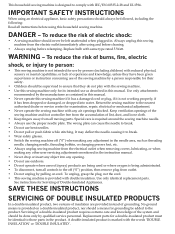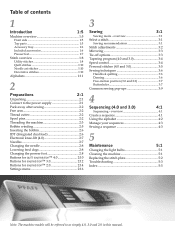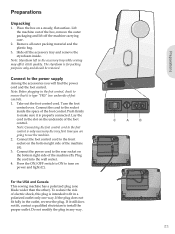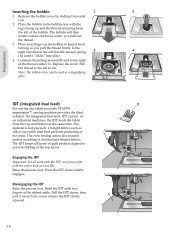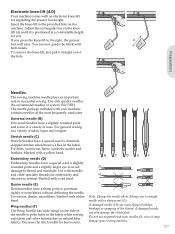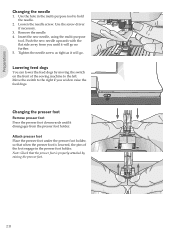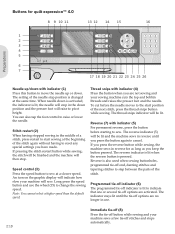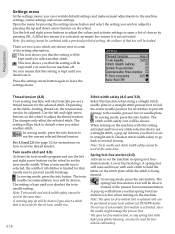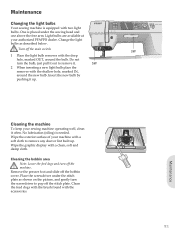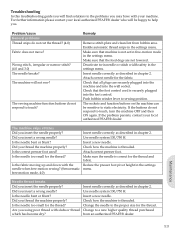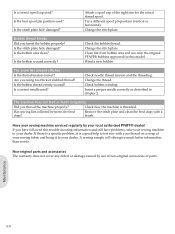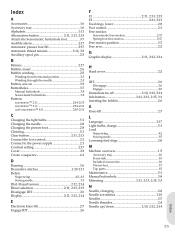Pfaff quilt expression 4.0 Support Question
Find answers below for this question about Pfaff quilt expression 4.0.Need a Pfaff quilt expression 4.0 manual? We have 1 online manual for this item!
Question posted by jillivey80 on August 1st, 2014
How To Fix Tension Problem?
Suddenly the automatic tension isn't working. when threading through the tension disks it is either too loose or so tight the tread breaks. put tension on zero, cleaned disks, re threaded, new needle, new thread but still looping.
Supporting Image
You can click the image below to enlargeCurrent Answers
Answer #1: Posted by waelsaidani1 on August 1st, 2014 9:46 PM
Here are the most common tips to resolve this problem
- Rethread and check that you are threading as the Instruction Book for your machine shows
- Check there is no lint or dirt in or around your tension unit (discs especially) if you find any then clean it out
- Check you are using the correct needle and change for a fresh needle (may be bent)
If looping occurs on the top of your fabric
- lower the top thread tension
- If you have this feature on your machine you may want to try and increase your bobbin tension please consult your manual to see how to do this correctly (some are painted shut and not adjustable)
- Make sure your bobbin is threaded correctly, rethreading this only takes seconds
- Make sure your bobbin is housed correctly
If looping occurs on either sides of your fabric
- Try using the same thread on the top and the bobbin if you are having problems where these are different
- Adjust the length of your stitch as depending on which kind of fabric you are stitching it could be too short or too long
- Check that you are using the correct presser foot for the kind of sewing you are doing (check your manual if you are unsure
- Make sure that you are letting the machine feed the fabric itself and do not stretch the material while you are sewing, guide it only with your hand
- Presser foot pressure can be a problem, if you are still having this problem you may need to adjust the pressure (see manual for help)
- Check you are using the correct needle plate for your project, if you are sewing light fabrics then you may need a straight stitch needle plate to stop the fabric from being pushed through the zig zag hole while sewing (be careful when changing needle plates over to make sure you check the needle position is correct to drop down through the needle plate, if you do not check this you could damage your machine. Remember if you change to a straight stitch needle plate you will have to change back before doing any zig-zag or wide stitches
- Also if you are sewing thin fabric you must consider using a backing (e.g. stabilizer) this will help to avoid puckering
If these tips don’t resolve your issues then it may be more serious, you might need a new tension unit
- Rethread and check that you are threading as the Instruction Book for your machine shows
- Check there is no lint or dirt in or around your tension unit (discs especially) if you find any then clean it out
- Check you are using the correct needle and change for a fresh needle (may be bent)
If looping occurs on the top of your fabric
- lower the top thread tension
- If you have this feature on your machine you may want to try and increase your bobbin tension please consult your manual to see how to do this correctly (some are painted shut and not adjustable)
- Make sure your bobbin is threaded correctly, rethreading this only takes seconds
- Make sure your bobbin is housed correctly
If looping occurs on either sides of your fabric
- Try using the same thread on the top and the bobbin if you are having problems where these are different
- Adjust the length of your stitch as depending on which kind of fabric you are stitching it could be too short or too long
- Check that you are using the correct presser foot for the kind of sewing you are doing (check your manual if you are unsure
- Make sure that you are letting the machine feed the fabric itself and do not stretch the material while you are sewing, guide it only with your hand
- Presser foot pressure can be a problem, if you are still having this problem you may need to adjust the pressure (see manual for help)
- Check you are using the correct needle plate for your project, if you are sewing light fabrics then you may need a straight stitch needle plate to stop the fabric from being pushed through the zig zag hole while sewing (be careful when changing needle plates over to make sure you check the needle position is correct to drop down through the needle plate, if you do not check this you could damage your machine. Remember if you change to a straight stitch needle plate you will have to change back before doing any zig-zag or wide stitches
- Also if you are sewing thin fabric you must consider using a backing (e.g. stabilizer) this will help to avoid puckering
If these tips don’t resolve your issues then it may be more serious, you might need a new tension unit
Related Pfaff quilt expression 4.0 Manual Pages
Similar Questions
Top Thread Getting Stuck And Both Thread Tensions Incredibly High.
Hello, I apologize that I probably won't explain this very well as I'm still a beginning sewer. I ha...
Hello, I apologize that I probably won't explain this very well as I'm still a beginning sewer. I ha...
(Posted by mckaysworkshop 2 years ago)
Machine Will Not Cut The Thread At The End Every Time..
I have a Phaff QE 4.0. When I am sewing I have it set to tie a knot at the beginning of a seam and t...
I have a Phaff QE 4.0. When I am sewing I have it set to tie a knot at the beginning of a seam and t...
(Posted by cpmazerolle 3 years ago)
I Am In Need Of New Brushes For A Pfaff 230 Sewing Machine, [email protected]
I can repair motors, engines etc. I can't find new brushes for my pfaff230 sewing machine. Do you ha...
I can repair motors, engines etc. I can't find new brushes for my pfaff230 sewing machine. Do you ha...
(Posted by lizogle1 8 years ago)
Pfaff C1100 Pro Sewing Machine Instruction
Can you please direct me to "easy" to understand instruction on how to "thread" my Pfaff C1100 Pro s...
Can you please direct me to "easy" to understand instruction on how to "thread" my Pfaff C1100 Pro s...
(Posted by magicfeathers55 10 years ago)
How To Do Wind Thread On Bobbin On The 9063 Model Sewing Machine
(Posted by linver 10 years ago)