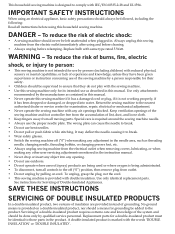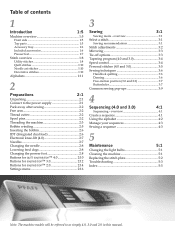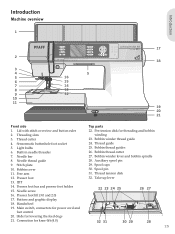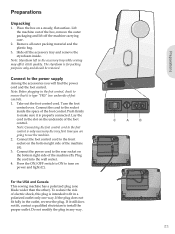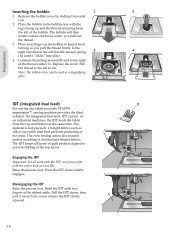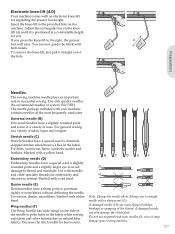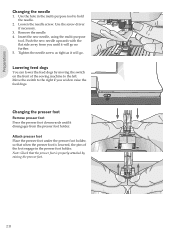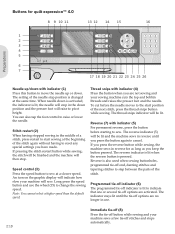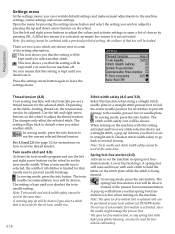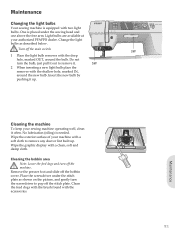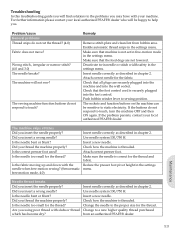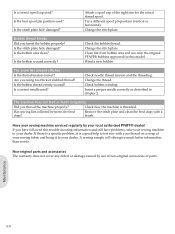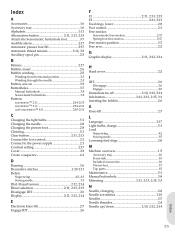Pfaff quilt expression 4.0 Support Question
Find answers below for this question about Pfaff quilt expression 4.0.Need a Pfaff quilt expression 4.0 manual? We have 1 online manual for this item!
Question posted by danlynmartin on August 26th, 2013
Alphabet Sequence
I need to put a space between a first and last name in a sequence. How do I get the space.
Current Answers
Related Pfaff quilt expression 4.0 Manual Pages
Similar Questions
Edge Guide - Pfaff Select 1540 Sewing Machine
How does the Edge Guide work for the Pfaff Select 1540 sewing machine?
How does the Edge Guide work for the Pfaff Select 1540 sewing machine?
(Posted by jesjames 1 year ago)
Phage Quilt Expression 4.0
I need some parts that I can't seem to find:1. Knee-lift - not received with my machine (store out o...
I need some parts that I can't seem to find:1. Knee-lift - not received with my machine (store out o...
(Posted by dokeiff 2 years ago)
Free Motion Quilting Setting
quilt foot sits up high when sewing. Not just above material
quilt foot sits up high when sewing. Not just above material
(Posted by Anonymous-169060 2 years ago)
Pfaff 259 Sewing Machine Won't Run With Foot Petal
I have a pfaff 259. When I push on the foot petal the motor runs but the machine itself doesn't run....
I have a pfaff 259. When I push on the foot petal the motor runs but the machine itself doesn't run....
(Posted by Aemazing 8 years ago)
How To Do Wind Thread On Bobbin On The 9063 Model Sewing Machine
(Posted by linver 10 years ago)