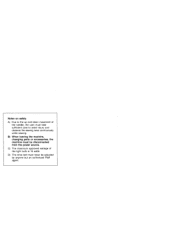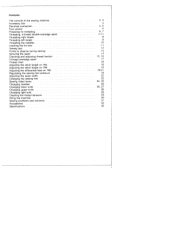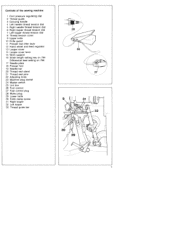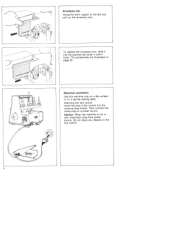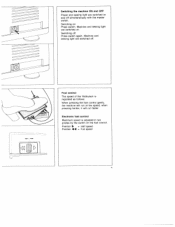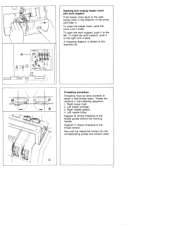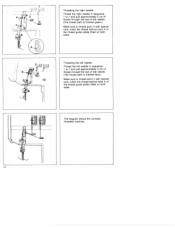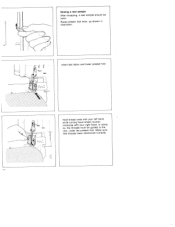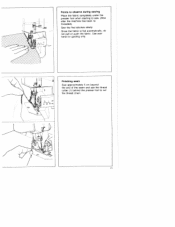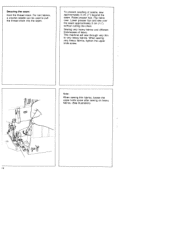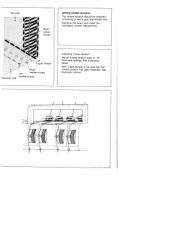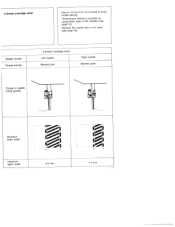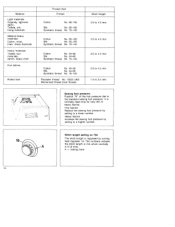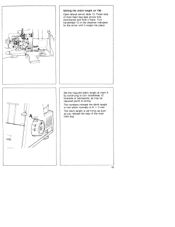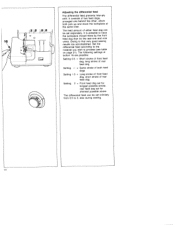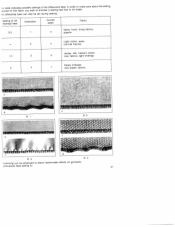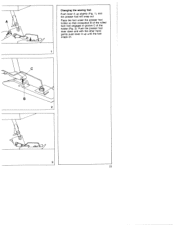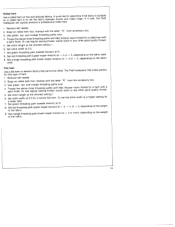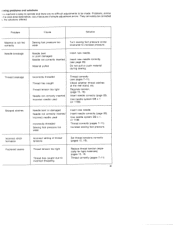Pfaff hobbylock 796 Support Question
Find answers below for this question about Pfaff hobbylock 796.Need a Pfaff hobbylock 796 manual? We have 1 online manual for this item!
Question posted by vwickham on August 1st, 2019
Hobbylock 796
Cannot see how to thread upper looper between 8 and 10
Requests for more information
Request from lindabaranieski on January 1st, 2022 3:05 PM
how do i thread the red looper
how do i thread the red looper
Current Answers
Answer #1: Posted by Troubleshooter101 on August 1st, 2019 12:27 PM
I advice you to check the user manual of the product
Please check page number 12 and 27
Thanks
Please respond to my effort to provide you with the best possible solution by using the "Acceptable Solution" and/or the "Helpful" buttons when the answer has proven to be helpful. Please feel free to submit further info for your question, if a solution was not provided. I appreciate the opportunity to serve you!
Troublshooter101
Related Pfaff hobbylock 796 Manual Pages
Similar Questions
What Fuse Size Do I Need For A Hobbylock 796 Foot Control
(Posted by colincoupland 1 year ago)
Edge Guide - Pfaff Select 1540 Sewing Machine
How does the Edge Guide work for the Pfaff Select 1540 sewing machine?
How does the Edge Guide work for the Pfaff Select 1540 sewing machine?
(Posted by jesjames 2 years ago)
Where Can I Obtain Accessory Kit For Hobbylock 796
how can I obtain an accessory kit or Hobbylock 796
how can I obtain an accessory kit or Hobbylock 796
(Posted by selbyag 3 years ago)
Where Can I Get An Instruction And Service Manual For A Pfaff Hobbylock 796?
(Posted by henk21355 4 years ago)
Pfaff 259 Sewing Machine Won't Run With Foot Petal
I have a pfaff 259. When I push on the foot petal the motor runs but the machine itself doesn't run....
I have a pfaff 259. When I push on the foot petal the motor runs but the machine itself doesn't run....
(Posted by Aemazing 8 years ago)