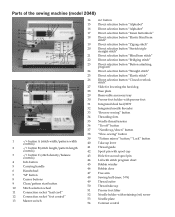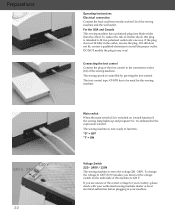Pfaff expression 2048 Support Question
Find answers below for this question about Pfaff expression 2048.Need a Pfaff expression 2048 manual? We have 1 online manual for this item!
Question posted by Carolynanderson1 on May 14th, 2021
Loose On/off Switch
With no warning, my on/off switch has gone loose, rattles around but doesn't turn the machine on. I did get the machine serviced this winter. Can I fix this problem myself
Current Answers
Answer #1: Posted by SonuKumar on May 14th, 2021 9:13 PM
Yes, on/off switch can be easily replaced.
1. collect the model number of the product and watch some YouTube videos.
2.buy the switch and replace.
Make sure to take necessary steps while using any electronic item
Please respond to my effort to provide you with the best possible solution by using the "Acceptable Solution" and/or the "Helpful" buttons when the answer has proven to be helpful.
Regards,
Sonu
Your search handyman for all e-support needs!!
Related Pfaff expression 2048 Manual Pages
Similar Questions
The Thing That Holds The Bobbin How Does It Supposed To Go
The thing that holds the bobbin how does it supposed to look like the correct way it goes
The thing that holds the bobbin how does it supposed to look like the correct way it goes
(Posted by ziggydust67 1 year ago)
Other Model Covers That Fit Pfaff 2048
Will the hard case cover from a Tiptronic 2030 fit correctly on the Pfaff 2048? From photos it looks...
Will the hard case cover from a Tiptronic 2030 fit correctly on the Pfaff 2048? From photos it looks...
(Posted by Lorilovestosew 1 year ago)
Edge Guide - Pfaff Select 1540 Sewing Machine
How does the Edge Guide work for the Pfaff Select 1540 sewing machine?
How does the Edge Guide work for the Pfaff Select 1540 sewing machine?
(Posted by jesjames 1 year ago)
Pfaff 2048 Idt
the IDT gets caught on any little fabric bumps and can only be released by lifting the presser foot....
the IDT gets caught on any little fabric bumps and can only be released by lifting the presser foot....
(Posted by jacquehagen 2 years ago)
Pfaff 1035 Sewing Machine Service Manual
- I need a service manual please. Not instructions but actual service manual. Although these are lis...
- I need a service manual please. Not instructions but actual service manual. Although these are lis...
(Posted by rnoel28 6 years ago)