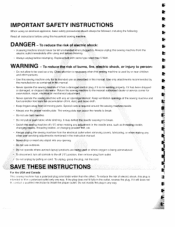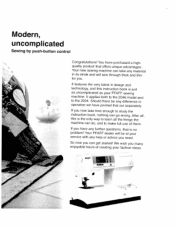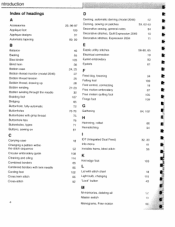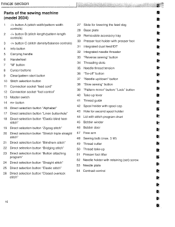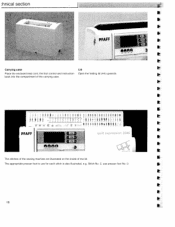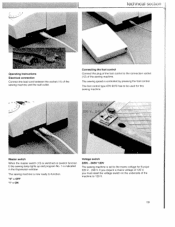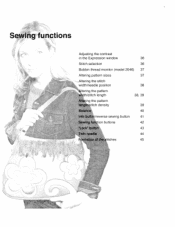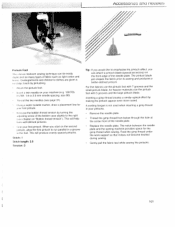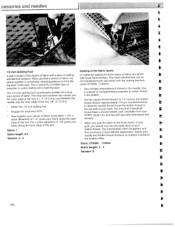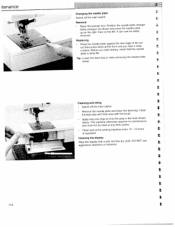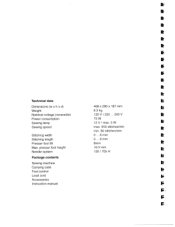Pfaff expression 2046 Support Question
Find answers below for this question about Pfaff expression 2046.Need a Pfaff expression 2046 manual? We have 1 online manual for this item!
Question posted by judithdickson0105 on December 4th, 2017
Display Not Working
All segments of the display are showing. Turning machine off and on doesn't do anything. The display seems to be locked.
Current Answers
Answer #1: Posted by Odin on December 4th, 2017 5:41 PM
See the bottom "Problem/Cause" at https://www.manualslib.com/manual/505044/Pfaff-Expression-2034.html?page=109#manual. If the problem persists (or if you require further explanation), you'll have to obtain a walk-through from Pfaff: use the contact information here--https://www.contacthelp.com/pfaff/customer-service.
Hope this is useful. Please don't forget to click the Accept This Answer button if you do accept it. My aim is to provide reliable helpful answers, not just a lot of them. See https://www.helpowl.com/profile/Odin.
Related Pfaff expression 2046 Manual Pages
Similar Questions
Edge Guide - Pfaff Select 1540 Sewing Machine
How does the Edge Guide work for the Pfaff Select 1540 sewing machine?
How does the Edge Guide work for the Pfaff Select 1540 sewing machine?
(Posted by jesjames 1 year ago)
Inside The Machine
I took the bottom off the machine, reason is irrelevant. One part came off and I can't figure out wh...
I took the bottom off the machine, reason is irrelevant. One part came off and I can't figure out wh...
(Posted by drkaren55 2 years ago)
How Do You Reset The Voltage Switch On Pfaff 2046 From Europe 240v To Us 110v?
I find the switch but can't slide it over
I find the switch but can't slide it over
(Posted by ginaordaz 2 years ago)
Pratt Quilt Expression 2046 Lettering Sequence
I cannot figure out how to set the lettering sequence. I'd like to write out names on the corners of...
I cannot figure out how to set the lettering sequence. I'd like to write out names on the corners of...
(Posted by cmgeerdes 2 years ago)
Pfaff 259 Sewing Machine Won't Run With Foot Petal
I have a pfaff 259. When I push on the foot petal the motor runs but the machine itself doesn't run....
I have a pfaff 259. When I push on the foot petal the motor runs but the machine itself doesn't run....
(Posted by Aemazing 8 years ago)