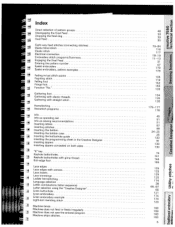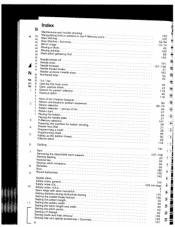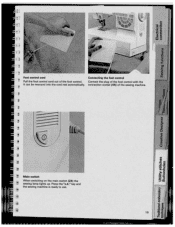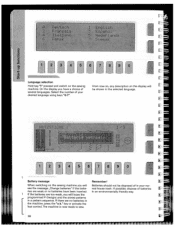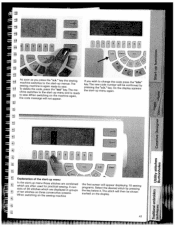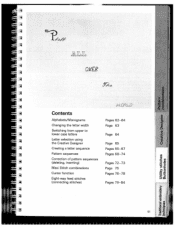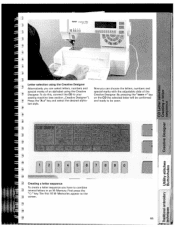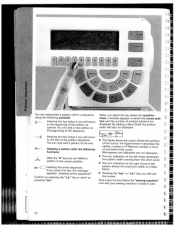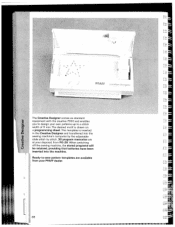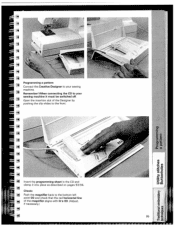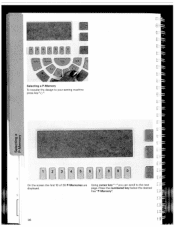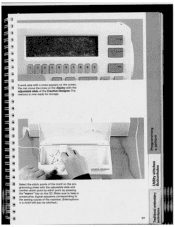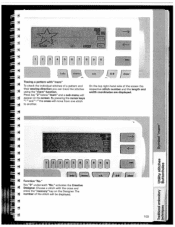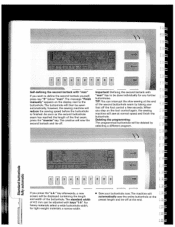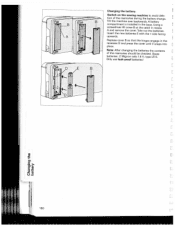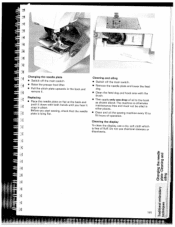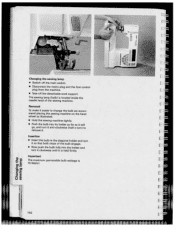Pfaff creative 7550 Support Question
Find answers below for this question about Pfaff creative 7550.Need a Pfaff creative 7550 manual? We have 1 online manual for this item!
Question posted by Lindarossrdh on January 5th, 2020
Cd Pages Download Or Purchase
are there pages available for the creative designer module?
Current Answers
Answer #1: Posted by techyagent on March 16th, 2020 12:35 PM
You can download the software from here.
http://www.pfaff.com/en-US/Support-and-Updates/Complimentary-Software
Thanks
Techygirl
Related Pfaff creative 7550 Manual Pages
Similar Questions
I Need A Cord For Pfaff Creative 7550
I have a pfaff creative 7550 without a cord. Can I order one
I have a pfaff creative 7550 without a cord. Can I order one
(Posted by bjchoury 1 year ago)
Using The Creative Designer Tool For The 1473 Cd
I can't recall how to work the Creative Designer Tool. I sort of recall that there is a separate sma...
I can't recall how to work the Creative Designer Tool. I sort of recall that there is a separate sma...
(Posted by jmpacier 2 years ago)
Need Pfaff Creative Designer Instructions For A 7570 Pcd Sewing Machine.
I do have the creative designer instruction book for the 1473 CD, but want to use the same PCD unit ...
I do have the creative designer instruction book for the 1473 CD, but want to use the same PCD unit ...
(Posted by bgooby 7 years ago)
Threading Piaf 7550 Sewing Machine
I received this machine without a manual. No luck downloading it and YouTube videos weren't clear. I...
I received this machine without a manual. No luck downloading it and YouTube videos weren't clear. I...
(Posted by Nwegmann 8 years ago)
The Presser Foot On My Pfaff Creative 7550 Sewing Machine No Longer Drops Down.
When presser foot lever is disengaged presser foot does not drop
When presser foot lever is disengaged presser foot does not drop
(Posted by lkjorstad 11 years ago)