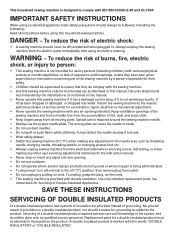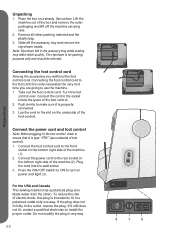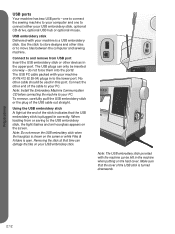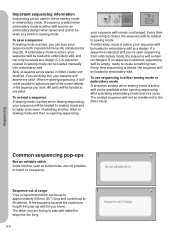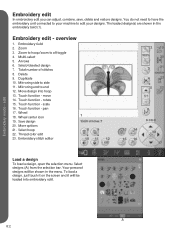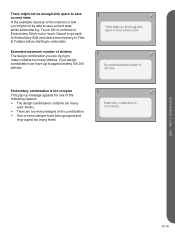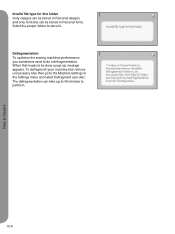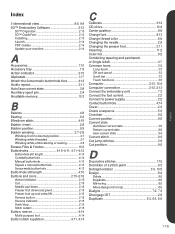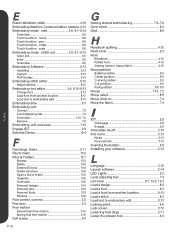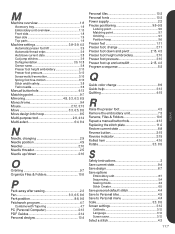Pfaff creative 4.0 Support Question
Find answers below for this question about Pfaff creative 4.0.Need a Pfaff creative 4.0 manual? We have 1 online manual for this item!
Question posted by gihli0531 on May 17th, 2015
'error Saving Current State'
I can't seem to get the machine to embroider anything because of this Error. I have tried everything I can think of. I don't even have any personal designs saved on the machine
Current Answers
Related Pfaff creative 4.0 Manual Pages
Similar Questions
Edge Guide - Pfaff Select 1540 Sewing Machine
How does the Edge Guide work for the Pfaff Select 1540 sewing machine?
How does the Edge Guide work for the Pfaff Select 1540 sewing machine?
(Posted by jesjames 2 years ago)
The Sewing Machine Will Say Calibrate Embroidery Unit. I Click The Check Mark T
when I click on calibrate the sewing machine goes into thinking mode & it just does it for a long ti...
when I click on calibrate the sewing machine goes into thinking mode & it just does it for a long ti...
(Posted by Anonymous-156748 8 years ago)
Pfaff 259 Sewing Machine Won't Run With Foot Petal
I have a pfaff 259. When I push on the foot petal the motor runs but the machine itself doesn't run....
I have a pfaff 259. When I push on the foot petal the motor runs but the machine itself doesn't run....
(Posted by Aemazing 8 years ago)
My Creative Vision Keeps Turning Off When I Step On The Foot Pedal.
Each time I step onthe foot pedal the machine turns itself off and back on, I have tried the "auto" ...
Each time I step onthe foot pedal the machine turns itself off and back on, I have tried the "auto" ...
(Posted by fayemarton 8 years ago)
Sewing Machines
i own a pfaff 362-261 automatic sewing machine made in germony in 1966. I still have its origanal ca...
i own a pfaff 362-261 automatic sewing machine made in germony in 1966. I still have its origanal ca...
(Posted by boancomputers 10 years ago)