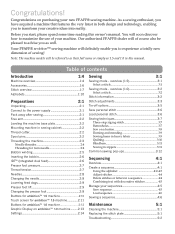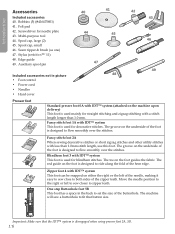Pfaff ambition Support Question
Find answers below for this question about Pfaff ambition.Need a Pfaff ambition manual? We have 1 online manual for this item!
Question posted by mjewett on September 28th, 2014
Tension Settings
I have loaded a new bobbin with thread and when I went to continue sewing the stitching is not uniform. The top thread is too tight, have tried to adjust tension setting but nothing seems to be working. I even loaded a second bobbin to be sure I had done it right but the same problem is continueing.
Current Answers
Answer #1: Posted by TechSupport101 on September 28th, 2014 7:39 PM
Hi. The Owner's Manual here should be able to assist with the correct settings or necessary troubleshooting.
Related Pfaff ambition Manual Pages
Similar Questions
How To Wind A New Bobbin While Not Sewing ?
Would like to know how to create/prepare severall bobbins before starting or without sewing on a pfa...
Would like to know how to create/prepare severall bobbins before starting or without sewing on a pfa...
(Posted by CGAUDE 3 years ago)
The Stitch Width Safety Is Activated. Stitch Width Is Set To 0. How To Get Out
get me out of thus
get me out of thus
(Posted by dorothyhodges 9 years ago)
Bobbin Size For Pfaff Ambiton 1.5 And 2.0
Do these 2 machines use the same size bobbin?
Do these 2 machines use the same size bobbin?
(Posted by jrkaplan 9 years ago)
Pfaff Ambition 1.5
Hello, I have the Pfaff Ambition 1.5 but all the text in the display is in Italian. I would like to ...
Hello, I have the Pfaff Ambition 1.5 but all the text in the display is in Italian. I would like to ...
(Posted by acewitten 10 years ago)