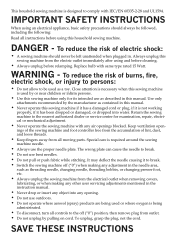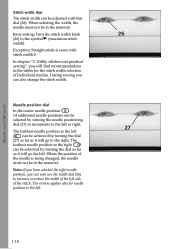Pfaff ClassicStyle 1525 Support Question
Find answers below for this question about Pfaff ClassicStyle 1525.Need a Pfaff ClassicStyle 1525 manual? We have 1 online manual for this item!
Current Answers
Answer #1: Posted by SonuKumar on June 23rd, 2021 7:48 PM
How do you fix the timing on a Pfaff sewing machine?
Step 1: Remove Foot and Feed Plate. Unplug power plug and pedal from machine. ...
Step 2: Remove Base. Make sure machine is unplugged! ...
Step 3: Unhook Feed Mode Switch Linkage. ...
Step 4: Remove Cover From Bobbin Area. ...
Step 5: Prepare to Adjust. ...
Step 6: Adjust Timing. ...
Step 7: Testing. ...
Step 8: Reassemble.
What is a Pfaff sewing machine?
European quality, Pfaff sewing machines are made to last years and years and will give faultless stitch results. The brand have a reputation as being one of the strongest on the market today, with a huge advantage of its unique built in dual fabric feeding system called IDT (Integrated Dual Transportation).
How do you take apart a Pfaff sewing machine?
How to Take Apart a Pfaff Sewing Machine
Step 1: Remove the top cover. ...
Step 2: Remove the set screws for the front cover. ...
Step 3: remove the screw located at the bottom center. ...
Step 4: Removing the bottom cover means you have to take the top and back cover off first.
Please respond to my effort to provide you with the best possible solution by using the "Acceptable Solution" and/or the "Helpful" buttons when the answer has proven to be helpful.
Regards,
Sonu
Your search handyman for all e-support needs!!
Related Pfaff ClassicStyle 1525 Manual Pages
Similar Questions
How does the Edge Guide work for the Pfaff Select 1540 sewing machine?
when I click on calibrate the sewing machine goes into thinking mode & it just does it for a long ti...
I have a pfaff 259. When I push on the foot petal the motor runs but the machine itself doesn't run....
Can you please direct me to "easy" to understand instruction on how to "thread" my Pfaff C1100 Pro s...
Sewing machine was sewing constantly even after I removed my foot from the pedal. I had to switch it...