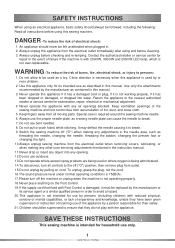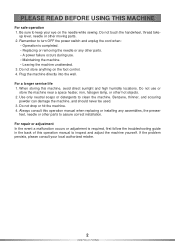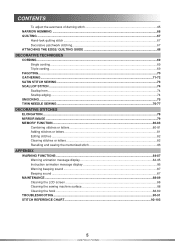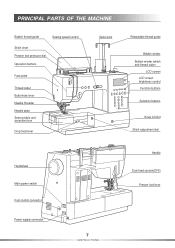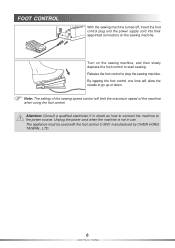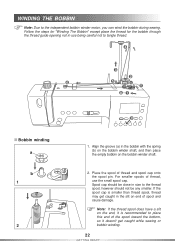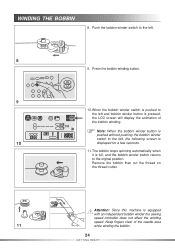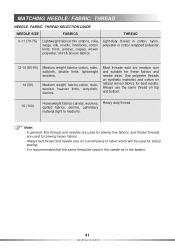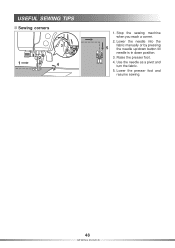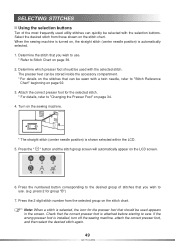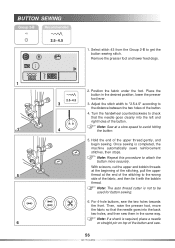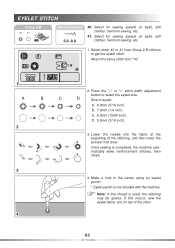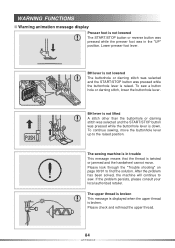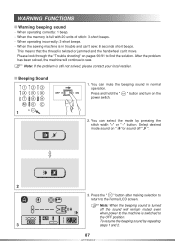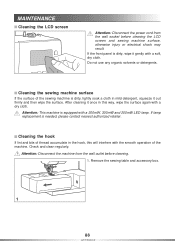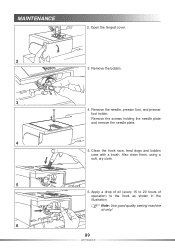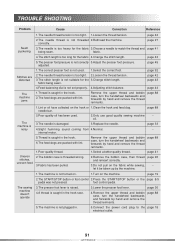Pfaff C1100 Pro Support Question
Find answers below for this question about Pfaff C1100 Pro.Need a Pfaff C1100 Pro manual? We have 1 online manual for this item!
Question posted by mbbellardini on April 16th, 2016
What Size Bobbin Does The Pfaff C1100 Pro Take?
I have gone through the manual several times and can't locate the information. I have also searched the web to no avail. Need to know Pfaff bobbin size and size for prewound. Is it "L"
Current Answers
Related Pfaff C1100 Pro Manual Pages
Similar Questions
Edge Guide - Pfaff Select 1540 Sewing Machine
How does the Edge Guide work for the Pfaff Select 1540 sewing machine?
How does the Edge Guide work for the Pfaff Select 1540 sewing machine?
(Posted by jesjames 2 years ago)
Pfaff 259 Sewing Machine Won't Run With Foot Petal
I have a pfaff 259. When I push on the foot petal the motor runs but the machine itself doesn't run....
I have a pfaff 259. When I push on the foot petal the motor runs but the machine itself doesn't run....
(Posted by Aemazing 8 years ago)
My Bobbin Case Has Gone Into 2. The Spring Steel Got Off.
I have a Smarter c1100 pro, by pfaff. have anyone got that problem????
I have a Smarter c1100 pro, by pfaff. have anyone got that problem????
(Posted by dklisette 10 years ago)
Pfaff C1100 Pro Sewing Machine Instruction
Can you please direct me to "easy" to understand instruction on how to "thread" my Pfaff C1100 Pro s...
Can you please direct me to "easy" to understand instruction on how to "thread" my Pfaff C1100 Pro s...
(Posted by magicfeathers55 10 years ago)
Sewing Machine Is Blinking Away And Not Able To Operate
Sewing machine was sewing constantly even after I removed my foot from the pedal. I had to switch it...
Sewing machine was sewing constantly even after I removed my foot from the pedal. I had to switch it...
(Posted by kasperflindt 11 years ago)