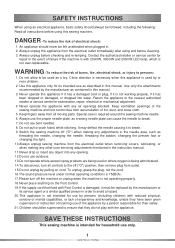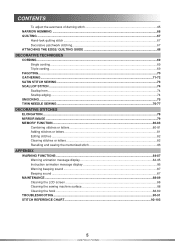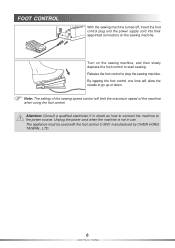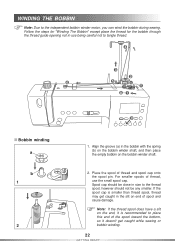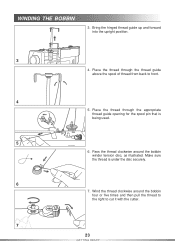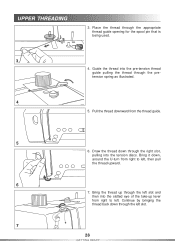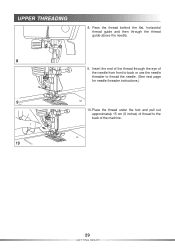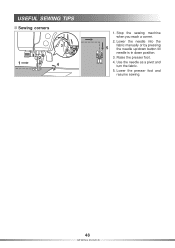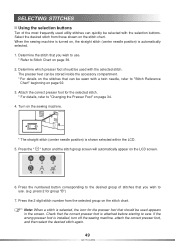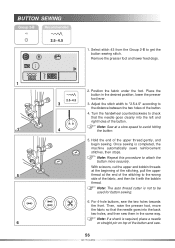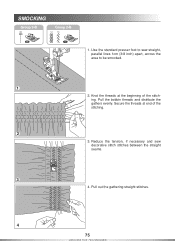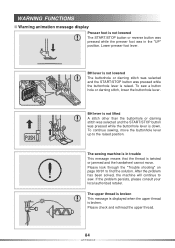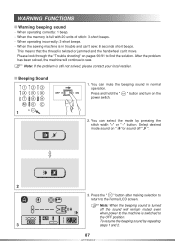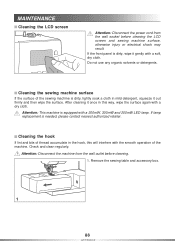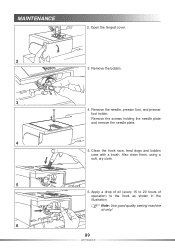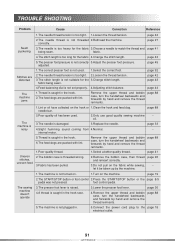Pfaff C1100 Pro Support Question
Find answers below for this question about Pfaff C1100 Pro.Need a Pfaff C1100 Pro manual? We have 1 online manual for this item!
Question posted by weaver1940 on September 16th, 2014
Bobbin Case Backlash Spring
The bobbin case has the back lash spring which keeps falling out. I set it back in the right position and it snaps in place but then it lets the thread loop outside of the bobbin and hang down to the point it gets caught up. Other times it works for a longer time period. since it also has the pig tail and 9mm stitch it is imposibble to find a new one..Where can I get one? My dealer didn't any extra to buy, just the bobbins.
Current Answers
Related Pfaff C1100 Pro Manual Pages
Similar Questions
Edge Guide - Pfaff Select 1540 Sewing Machine
How does the Edge Guide work for the Pfaff Select 1540 sewing machine?
How does the Edge Guide work for the Pfaff Select 1540 sewing machine?
(Posted by jesjames 1 year ago)
My Bobbin Case Has Gone Into 2. The Spring Steel Got Off.
I have a Smarter c1100 pro, by pfaff. have anyone got that problem????
I have a Smarter c1100 pro, by pfaff. have anyone got that problem????
(Posted by dklisette 10 years ago)
Sewing Machines
i own a pfaff 362-261 automatic sewing machine made in germony in 1966. I still have its origanal ca...
i own a pfaff 362-261 automatic sewing machine made in germony in 1966. I still have its origanal ca...
(Posted by boancomputers 10 years ago)
Pfaff C1100 Pro Sewing Machine Instruction
Can you please direct me to "easy" to understand instruction on how to "thread" my Pfaff C1100 Pro s...
Can you please direct me to "easy" to understand instruction on how to "thread" my Pfaff C1100 Pro s...
(Posted by magicfeathers55 10 years ago)
Sewing Machine Is Blinking Away And Not Able To Operate
Sewing machine was sewing constantly even after I removed my foot from the pedal. I had to switch it...
Sewing machine was sewing constantly even after I removed my foot from the pedal. I had to switch it...
(Posted by kasperflindt 11 years ago)