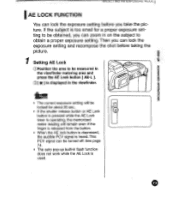Pentax ZX-L Support Question
Find answers below for this question about Pentax ZX-L.Need a Pentax ZX-L manual? We have 1 online manual for this item!
Question posted by jwestwood71 on November 27th, 2014
Why When All Other Functions Work Will The Camara Not Snap Picture
The person who posted this question about this Pentax product did not include a detailed explanation. Please use the "Request More Information" button to the right if more details would help you to answer this question.
Current Answers
Answer #1: Posted by TommyKervz on November 28th, 2014 1:53 AM
Try to set the camera to manual focus mode. with manual focus lenses on AF mode, the camera works on catch focus
Related Pentax ZX-L Manual Pages
Similar Questions
Manual Film Speed Selector Is Hidden? Or Something.
My camera's manual film speed selector, which should be at the base of the camera, seems to be cover...
My camera's manual film speed selector, which should be at the base of the camera, seems to be cover...
(Posted by vs48 1 year ago)
Camera Will Not Turn On/lens Is Stuck.
My camera is currently in the following state: the zoom lens is out and won't return, the display sh...
My camera is currently in the following state: the zoom lens is out and won't return, the display sh...
(Posted by Celinaveenendaal 3 years ago)
Where To Get Cr-v3 Batteries For Ist Ds Camera In Thailand
can any different batteries be used. having trouble with camera operation using alkaline as per manu...
can any different batteries be used. having trouble with camera operation using alkaline as per manu...
(Posted by reklaw 10 years ago)
How To Open To Load Film
just purchased a second hand pentax mef camera but cannot seem to open the back to load film
just purchased a second hand pentax mef camera but cannot seem to open the back to load film
(Posted by Anonymous-74290 11 years ago)
Loading Film Problem
When i load a new roll of film i get the letter E on the screen at the top . Bought the camera used ...
When i load a new roll of film i get the letter E on the screen at the top . Bought the camera used ...
(Posted by pottsy1397 13 years ago)