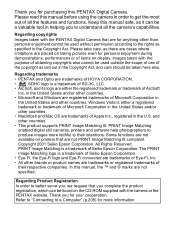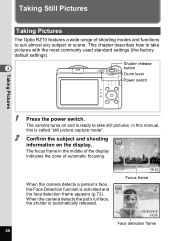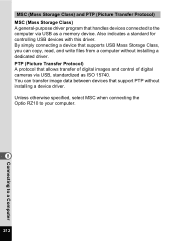Pentax RZ10 White Support Question
Find answers below for this question about Pentax RZ10 White.Need a Pentax RZ10 White manual? We have 1 online manual for this item!
Question posted by luvlyjubbly7 on February 20th, 2013
Lens Stuck Wont Switch On
I went to take a picture and the camera switched off.. The lens stayed out and did not retract. Now when i try To switch it on to rectify the problem it just switches off straight away..
What can I do Or does it need to be sent away
Current Answers
Related Pentax RZ10 White Manual Pages
Similar Questions
Pentax Optio S7 Software
i recently bought a pentax optio S7 digital camera with no s-sw56 cd-rom.where would i get one in Me...
i recently bought a pentax optio S7 digital camera with no s-sw56 cd-rom.where would i get one in Me...
(Posted by tmmarsh 11 years ago)
Driver For My Digital Camera
Honorable, I' got as a gift from my husband Pentax Optio A40 3 years ago.Unfortunately, during movin...
Honorable, I' got as a gift from my husband Pentax Optio A40 3 years ago.Unfortunately, during movin...
(Posted by emirazh 11 years ago)
How Do I Fix A Memory Card Error On A Pentax Ist Dl Camera?
How do i fix a memory card error from a new 4g on a pentax ist dl camera?
How do i fix a memory card error from a new 4g on a pentax ist dl camera?
(Posted by darlenesean 12 years ago)