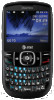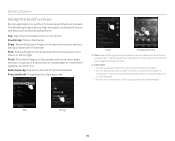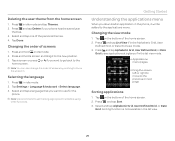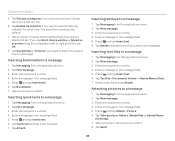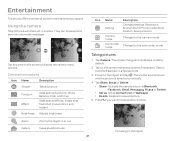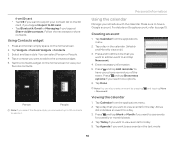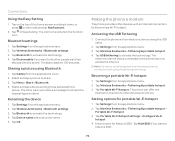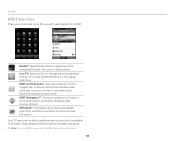Pantech Pocket Support Question
Find answers below for this question about Pantech Pocket.Need a Pantech Pocket manual? We have 2 online manuals for this item!
Question posted by ernst081702 on April 24th, 2013
Why Can't I Download A Picture From A Text?
Someone send me two picture texts and I can't open them. I pushed download but they don't show up.
Current Answers
Related Pantech Pocket Manual Pages
Similar Questions
Looking For Driver Or Pc Suite.
I'm looking for a Win 7 driver for the Pantech Breeze 3 P2030 phone. Can't seem to find it anywhere....
I'm looking for a Win 7 driver for the Pantech Breeze 3 P2030 phone. Can't seem to find it anywhere....
(Posted by whitlockmark 5 years ago)
Pantech P9090 Phone
how can i send or download picture message on pantech p9090 phone
how can i send or download picture message on pantech p9090 phone
(Posted by doebenedict 10 years ago)
How To Transfer Pictures From Phone To Pc?
I have pantechp2030. I connected usb cable to pc, and message on phone says: insert memory card. Als...
I have pantechp2030. I connected usb cable to pc, and message on phone says: insert memory card. Als...
(Posted by nrtjwhalen 10 years ago)
Phone Powering Off
My phone often shuts down and restarts usually during game play please help me resolve this issue. ....
My phone often shuts down and restarts usually during game play please help me resolve this issue. ....
(Posted by designerconstruction 10 years ago)
Text Message Ring Tone
can you set a ringtone for each contact when it comes to text messaging
can you set a ringtone for each contact when it comes to text messaging
(Posted by abmanchester6 10 years ago)