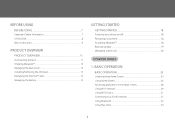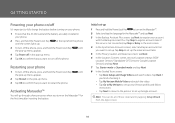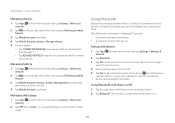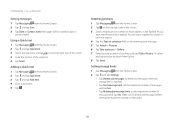Pantech Marauder Support Question
Find answers below for this question about Pantech Marauder.Need a Pantech Marauder manual? We have 1 online manual for this item!
Question posted by Anonymous-138952 on June 26th, 2014
How Do I Turn Off Safe Mode?
The person who posted this question about this Pantech product did not include a detailed explanation. Please use the "Request More Information" button to the right if more details would help you to answer this question.
Current Answers
Related Pantech Marauder Manual Pages
Similar Questions
Can't Get It Off Safe Mode
ive tried all the online solutions but none have worked! Please help!!
ive tried all the online solutions but none have worked! Please help!!
(Posted by carlagrant84 8 years ago)
Buttons On The Query Keyboard Can Be Pressed To Reboot If No Power Button
(Posted by vdowns 9 years ago)
How To Change The Font Style?
I wanting to know how to change my font style on my phone.
I wanting to know how to change my font style on my phone.
(Posted by beachottie1 9 years ago)