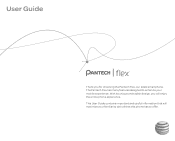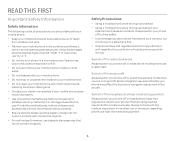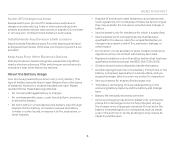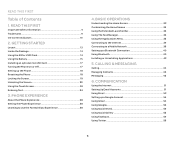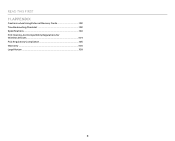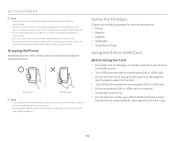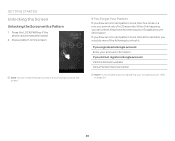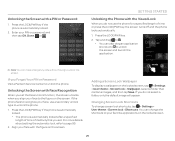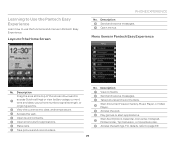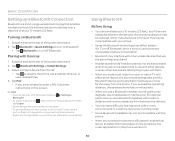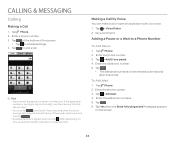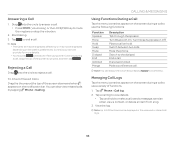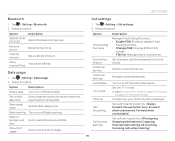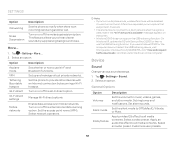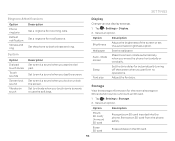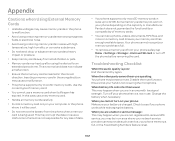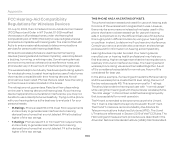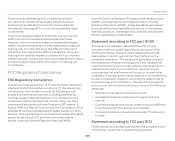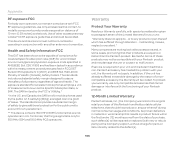Pantech Flex Support Question
Find answers below for this question about Pantech Flex.Need a Pantech Flex manual? We have 2 online manuals for this item!
Question posted by sceniccity on July 12th, 2013
Can Hear Incoming Calls But They Cant Hear Me
The person who posted this question about this Pantech product did not include a detailed explanation. Please use the "Request More Information" button to the right if more details would help you to answer this question.
Current Answers
Related Pantech Flex Manual Pages
Similar Questions
Pantech Flex (p8010) Standard Experience How To Store A Call
(Posted by Nortfl 9 years ago)
How To Get Recent Calls Back In Phone
I deleted recent calls from options . How do I get it back ?
I deleted recent calls from options . How do I get it back ?
(Posted by Tmcsic 10 years ago)
People I Call On My Phone Complain It The Worse Connection They Can't Understand
(Posted by raejean614 10 years ago)
What Is A Simple Root For My Pantech Flex?
I been looking for a simple way to root my pantech flex and so far no luck.Can anyone help me out wi...
I been looking for a simple way to root my pantech flex and so far no luck.Can anyone help me out wi...
(Posted by Chango79 11 years ago)