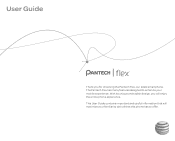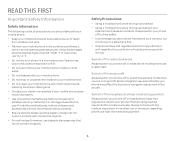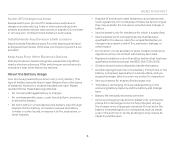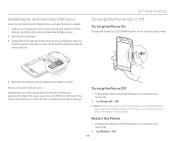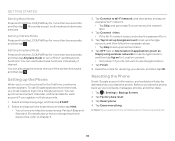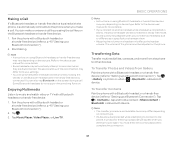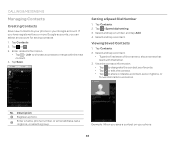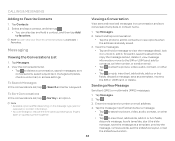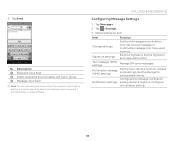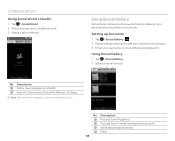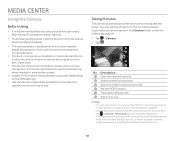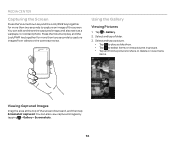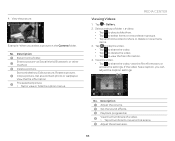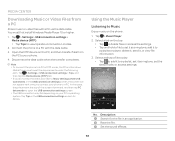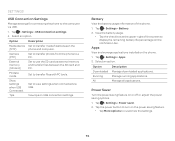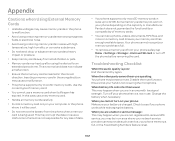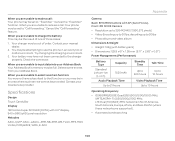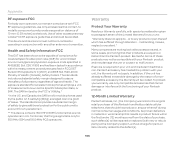Pantech Flex Support Question
Find answers below for this question about Pantech Flex.Need a Pantech Flex manual? We have 2 online manuals for this item!
Question posted by Anonymous-114805 on June 26th, 2013
How Can I Retrieve A Deleted Photo Or Video?
The person who posted this question about this Pantech product did not include a detailed explanation. Please use the "Request More Information" button to the right if more details would help you to answer this question.
Current Answers
Answer #1: Posted by TommyKervz on June 26th, 2013 12:34 PM
Greetings - Linked below are videos that demostrate how your desire can be achieved (for all android, including your Pantech) -
http://m.youtube.com/watch?v=RVjiaes-vTE&desktop_uri=%2Fwatch%3Fv%3DRVjiaes-vTE
Related Pantech Flex Manual Pages
Similar Questions
'gallery Will Be Quit Due To Not Enough Storage Space'.
I have an old Pantech Marauder phone. I don't have too many apps on here. I do have lots of txt msgs...
I have an old Pantech Marauder phone. I don't have too many apps on here. I do have lots of txt msgs...
(Posted by storres631 7 years ago)
Deleting Voicemails
when trying to delete voicemails from my phone, the screen does not light up in order to do so. It a...
when trying to delete voicemails from my phone, the screen does not light up in order to do so. It a...
(Posted by jpowers501 10 years ago)
What Is A Simple Root For My Pantech Flex?
I been looking for a simple way to root my pantech flex and so far no luck.Can anyone help me out wi...
I been looking for a simple way to root my pantech flex and so far no luck.Can anyone help me out wi...
(Posted by Chango79 11 years ago)