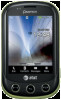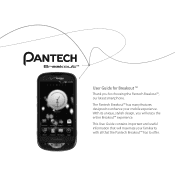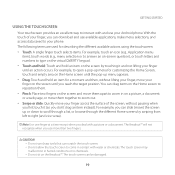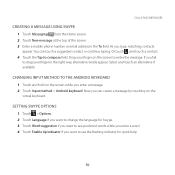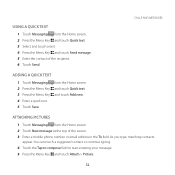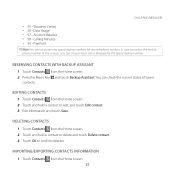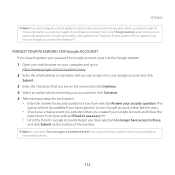Pantech Breakout Support Question
Find answers below for this question about Pantech Breakout.Need a Pantech Breakout manual? We have 1 online manual for this item!
Question posted by henrieshome on June 24th, 2018
Internet
How to access internet? It does not matter what address I input there is no internet connection.
Current Answers
Answer #1: Posted by freginold on June 25th, 2018 2:55 AM
You may not be connected. See the "Connectivity" section of the user manual -- starting on page 104 -- for help on getting connected.
If you don't have your user manual, you can download it here:
https://scache.vzw.com/multimedia/mim/pan_breakout/breakout_manual.pdf
If you don't have your user manual, you can download it here:
https://scache.vzw.com/multimedia/mim/pan_breakout/breakout_manual.pdf
Related Pantech Breakout Manual Pages
Similar Questions
Looking For Driver Or Pc Suite.
I'm looking for a Win 7 driver for the Pantech Breeze 3 P2030 phone. Can't seem to find it anywhere....
I'm looking for a Win 7 driver for the Pantech Breeze 3 P2030 phone. Can't seem to find it anywhere....
(Posted by whitlockmark 5 years ago)
Hi I Have An Old Pantech Cell Phone Looking For An Repl
HiPantech cel phone older model Model#pn-210 and looking for an replacement battery new?or comparabl...
HiPantech cel phone older model Model#pn-210 and looking for an replacement battery new?or comparabl...
(Posted by elmgcm 5 years ago)
How To Transfer Pictures From Phone To Pc?
I have pantechp2030. I connected usb cable to pc, and message on phone says: insert memory card. Als...
I have pantechp2030. I connected usb cable to pc, and message on phone says: insert memory card. Als...
(Posted by nrtjwhalen 10 years ago)