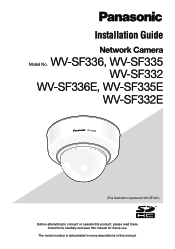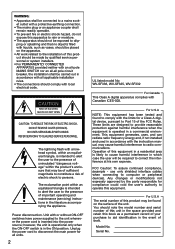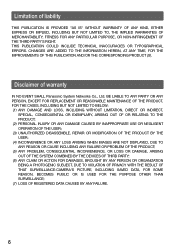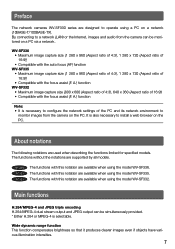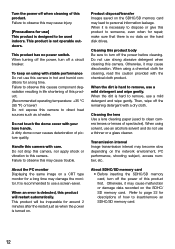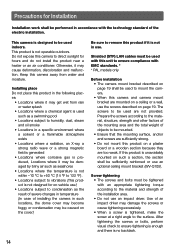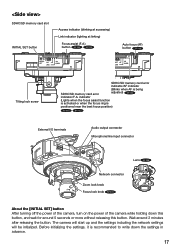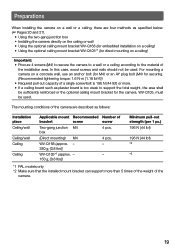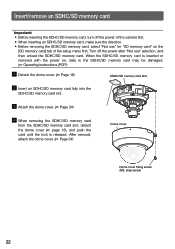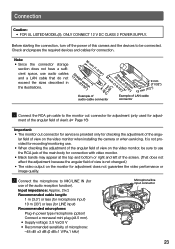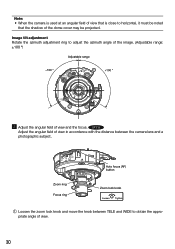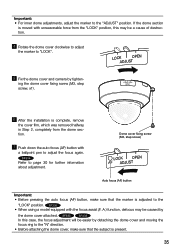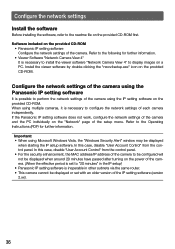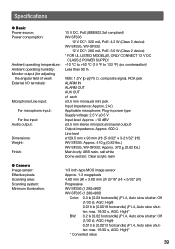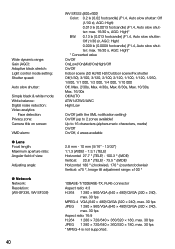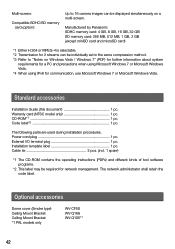Panasonic WVSF336 Support Question
Find answers below for this question about Panasonic WVSF336 - IP NETWORK CAMERA.Need a Panasonic WVSF336 manual? We have 1 online manual for this item!
Question posted by vivekjoshi on January 14th, 2014
Sd Card Information For Panasonic Wv-sf336 Camera
no information provide in this function Get?Func=SdInfo&Kind=1 return error -4 please reply and give me a url for geting sd card information for panasonic wv-sf336 ip camera
Current Answers
Related Panasonic WVSF336 Manual Pages
Similar Questions
Panasonic Wj-nd400 Nw Error Camera 20 Error
What is this error and how is it cleared?
What is this error and how is it cleared?
(Posted by Jbuchanan80939 9 years ago)
How To Set Up Network Wj-hd316a
(Posted by Samjwi 9 years ago)
Information About Sd Card And Location
how can we get all information about that camera like SD Card Information and Location Information l...
how can we get all information about that camera like SD Card Information and Location Information l...
(Posted by vivekjoshi 10 years ago)
Software Compatibility With Os
I would like to seek your valued advice regarding the software that we have with the CCTV networking...
I would like to seek your valued advice regarding the software that we have with the CCTV networking...
(Posted by srsecurityoffrcer 10 years ago)
Adjusting Camera Position
how to adjust my 4 camera position manually using panasonic WJRT416V?
how to adjust my 4 camera position manually using panasonic WJRT416V?
(Posted by leo4305 11 years ago)