Panasonic WJHD309 Support Question
Find answers below for this question about Panasonic WJHD309 - DIGITAL DISK RECORDER.Need a Panasonic WJHD309 manual? We have 1 online manual for this item!
Question posted by thomaspstewart on September 13th, 2011
Can You Restore Default Setting On A Wjhd309
Can't change any setting on it
Current Answers
There are currently no answers that have been posted for this question.
Be the first to post an answer! Remember that you can earn up to 1,100 points for every answer you submit. The better the quality of your answer, the better chance it has to be accepted.
Be the first to post an answer! Remember that you can earn up to 1,100 points for every answer you submit. The better the quality of your answer, the better chance it has to be accepted.
Related Panasonic WJHD309 Manual Pages
WJHD309 User Guide - Page 1
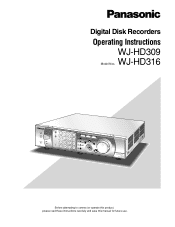
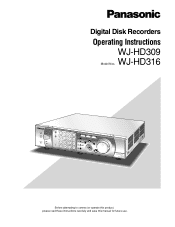
... ZOOM/ FOCUS IRIS
GOTO LAST
PAN/TILT A-B SLOW REPEAT
SEARCH
SETUP /ESC
REV
13
14
LOGOUT
15 16
PRESET /AUTO
LISTED
ʵ
BUSY
SET
PULL FWD
ʴ
Digital Disk Recorder
316 WJ-HD
Before attempting to connect or operate this product, please read these instructions carefully and save this manual for future use. ALARM...
WJHD309 User Guide - Page 3


... I RAID 5 Function of the Extension Unit 132 I Formatting (Initialization) the Hard Disk 133 I Setting for Mirroring 137 SERIAL (RS232C) CONNECTOR COMMAND REFERENCE 141 I SERIAL (RS232C) Communication Protocol ...... 141 I Command Format 141 FLOWCHART OF THE SETUP MENU 151 PARAMETERS AND THE DEFAULT SETTINGS OF THE SETUP MENU 152 TROUBLESHOOTING 158 SPECIFICATION 162 STANDARD ACCESSORIES...
WJHD309 User Guide - Page 4


... to the WJ- While monitoring a multi-screen, each camera.
• Emergency Recording In the case of an emergency, emergency recordings will be changed to high quality to record pictures.
• Motion Detection Function (VMD) It is possible to start recording automatically when motion is possible to operate this unit.
The digital hard disk recorder is also possible to display...
WJHD309 User Guide - Page 7
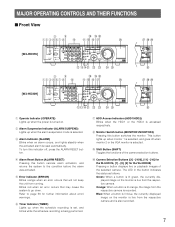
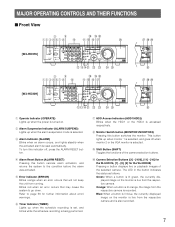
... is lit blue, the currently displayed image on the monitor is live from the respective camera is accessed respectively. REC STOP
REV
FWD
PAN/
GOTO
TILT
LAST
SEARCH
PAN/TILT
SETUP
ZOOM/
A-B SLOW
/ESC
FOCUS
REPEAT
-
+
IRIS
LISTED
PRESET /AUTO
SET
BUSY
PULL
Digital Disk Recorder WJ-HD
!2!3 !4 @1 @2 @3 @4 @5
@7 @8 @9
S-VIDEO COPY 2 VIDEO
OUT AUDIO OUT
#0
@7 @8 @9
S-VIDEO...
WJHD309 User Guide - Page 19


... manual recording is being recorded.
• When recording with other recording modes being recorded and displayed on the monitor) to a system administrator
about the required settings for manual recording. Refer to record manually. The indicator on the above table are 4 recording modes as follows.
G Recording Mode and Priority
There are the default settings. (Emergency recording is...
WJHD309 User Guide - Page 21


...HDD 1 HDD 2
MONITOR1 MONITOR2
123 4
SHIFT
SEQ
OSD
567 8
DISK SELECT
COPY
TEXT
MARK
9 10/0 11 12
EL-ZOOM
13
LOGOUT...default setting, recording will stop automatically. With the default setting, recording will start recording with a different recording mode (except event recording) is being recorded and displayed on the monitor) to a system administrator about the required settings...
WJHD309 User Guide - Page 22


...and the recorded images of the selected camera will blink. With the default setting, playback will resume playback.
While pausing, the indicator on monitor 2 and the VGA monitor. PLAYBACK
... recorded images without stopping recording. REC STOP
REV
FWD
R SHIFT
SEQ
OSD
PAN/
GOTO
TILT
LAST
SEARCH
5
6
7
8
ZOOM/
PAN/TILT A-B SLOW
SETUP /ESC
FOCUS
REPEAT
-
+
DISK SELECT...
WJHD309 User Guide - Page 55
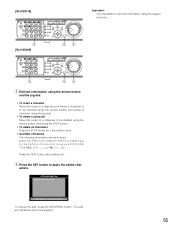
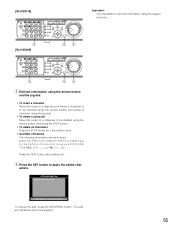
...desired point where a character is impossible to apply the edited char- TEXT INFORMATION
Digital Disc Recorder WJ-HD316
EDIT : [TEXT] SET : [SET] CANCEL : [ESC]
To cancel the edit, press the SETUP/ESC button...-ZOOM
LOGOUT
PRESET
2
13
14
15 16
/AUTO
SET
BUSY
b
[WJ-HD309]
nb
MONITOR1
MONITOR2
R
123
R
SHIFT
SEQ
TEXT
OSD
456
DISK SELECT
COPY
MARK
789
EL-ZOOM
LOGOUT
2
0
b...
WJHD309 User Guide - Page 63
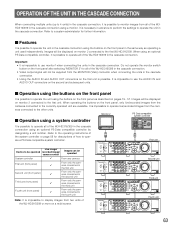
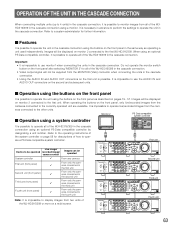
...AUTO
GOTO
LAST
SEARCH
PAN/TILT A-B SLOW REPEAT
SETUP
/ESC
-
LISTED
SET BUSY
Second unit
REV
FWD
PULL
+
Digital Disk Recorder WJ-HD
ALARM ALARM SUSPEND
OPERATE
TIMER ERROR
ALARM RESET
HDD 1 HDD 2...the AUDIO IN and AUDIO OUT connectors on monitor 2 connected to the first unit. LISTED
SET BUSY
Fourth unit
REV
FWD
PULL
+
Digital Disk Recorder WJ-HD
63 OPERATION OF THE UNIT IN ...
WJHD309 User Guide - Page 67


Digital Disk Recorder HDD DISK MENU WJ-HD300 TOP MENU
FORMAT MIRROR ON MIRROR OFF REMOVE RESTART
1
2
3
MAIN 160GB...1ips 1ips 1ips 1ips
LIVE
SUPER FINE FINE NORMAL EXTENDED
b With the default setting, the unit is set as follows: User name: ADMIN Password: 12345 • To enhance the security, change the password for further information about clock adjustment.
Live images will be ...
WJHD309 User Guide - Page 68


... default setting is displayed. Do the following descriptions.
68
The camera selection buttons (1 - 16 for the WJ-HD316, 1 9, 0 for the WJ-HD309) will be displayed on the "Disk Info" menu of the unit (rack mounting/unmounting). Refer to the following before starting operation when maintaining (HDD replacement, installation, etc.).
SET UP MENU Maintenance Recording
Switcher...
WJHD309 User Guide - Page 131
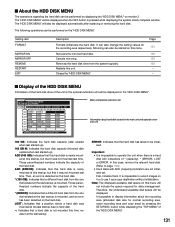
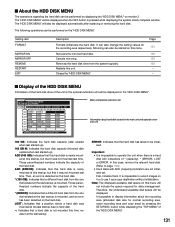
... mounted last time. Cancels mirroring. Page
133
138 138 139
- - The "HDD DISK MENU" will be displayed. Information of recording areas : [SETUP/ESC] OK : [SET]
EXIT
Main unit/optional extension unit
Information about the recording area (allocated disk size for data management. Digital Disk Recorder HDD DISK MENU WJ-HD300 TOP MENU
FORMAT MIRROR ON MIRROR OFF REMOVE RESTART...
WJHD309 User Guide - Page 133


... when the RAID 5 function is used to enter, insert and delete characters as an extension unit connected to this unit and press the SET button after connect-
Digital Disk Recorder HDD DISK MENU WJ-HD300 TOP MENU
FORMAT MIRROR ON MIRROR OFF REMOVE
1
2
3
MAIN 160GB M 160GB M
EXT1 160GB
160GB
160GB
EXT2 160GB
160GB
160GB
EXT3...
WJHD309 User Guide - Page 134


... camera selection buttons ([1] - [10/0] for the WJHD316, [1] - [9], [0] for the WJ-HD309) are going to enter the password for an administrator. RETURN: [SETUP/ESC] OK : [SET]
Digital Disk Recorder HDD DISK MENU WJ-HD300 TOP MENU THE CANDIDATE FOR A FORMAT
ALL UNIT ONE UNIT
MAIN EXT1 480GB EXT2 480GB EXT3 480GB EXT4 *(480GB) EXT5 ADD (480GB...
WJHD309 User Guide - Page 135
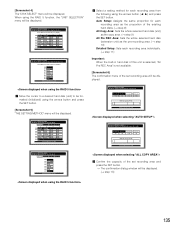
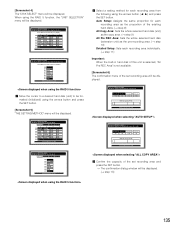
... AUTO SETUP
Normal area 10GB
Event area 80GB
Copy area 35GB
Free area 35GB
HDD Total capacity:160GB
RETURN: [SETUP/ESC] OK : [SET]
Digital Disk Recorder HDD DISK MENU WJ-HD300 DISK SETTING METHOD ALL COPY AREA
Normal area 0GB
Event area 0GB
Copy area 160GB
Free area 0GB
HDD Total capacity:160GB
RETURN: [SETUP/ESC] OK...
WJHD309 User Guide - Page 136


...
Free area 50GB
HDD Total capacity:160GB
RETURN: [SETUP/ESC] OK : [SET]
⁄1 Select the recording area using the arrows button and assign the disk space to the selected pre-recording area by rotating the jog dial.
Digital Disk Recorder HDD DISK MENU WJ-HD300 DISK SETTING METHOD PRE RECORDING AREAS
1CH 0GB
2CH 0GB
3CH 0GB
4CH 0GB
5CH 0GB...
WJHD309 User Guide - Page 137


... 2] The password entry window will be displayed. Information of this unit.
Refer to enter numbers for the password.
z Turn on the other hard disk.
Digital Disk Recorder HDD DISK MENU WJ-HD300 DISK SETTING METHOD MIRROR AREA SETUP
Normal area 10GB
Event area 90GB
Copy area 30GB
Free area 30GB
HDD Total capacity:160GB
RETURN: [SETUP/ESC...
WJHD309 User Guide - Page 138


..." will be displayed.
, Move the cursor to "OK" using the arrows button (A B) and press the SET button. → Mirroring will start when the unit is displayed.
138
Digital Disk Recorder HDD DISK MENU WJ-HD300 TOP MENU
FORMAT MIRROR ON MIRROR OFF REMOVE RESTART EXIT
1
2
3
MAIN 160GB M 160GB M
EXT1 160GB
M1i6rr0oGrB"OFF" in1m60aGinBunit. The same...
WJHD309 User Guide - Page 139


... the jog dial. Information of the hard disk will be displayed.
Digital Disk Recorder HDD DISK MENU WJ-HD300 TOP MENU
FORMAT MIRROR ON MIRROR OFF REMOVE RESTART
1
2
3
MAIN 160GB M 160GB M
EXT1 160GB
M1i6rr0oGrB"ON" in operation after the image is displayed.
Press the SET button after the "HDD DISK MENU" is closed. EXT2 160GB
160GB
160GB...
WJHD309 User Guide - Page 140


... EXT6-4 : REMOVED OK EXT7-1 : REMOVED OK
v The "TOP MENU" of the "HDD DISK MENU" will be displayed after logical remove of recording areas : [SETUP/ESC] OK : [SET]
EXIT
c Enter the password for an administrator by rotating the jog dial.
Digital Disk Recorder HDD DISK MENU WJ-HD300 TOP MENU
FORMAT MIRROR ON MIRROR OFF REMOVE RESTART
1 MAIN...
Similar Questions
How To Set Up Network Wj-hd316a
(Posted by Samjwi 9 years ago)
How To Add A User To Digital Disk Recorder Wj-hd316a
(Posted by freefr 9 years ago)
Software Compatibility With Os
I would like to seek your valued advice regarding the software that we have with the CCTV networking...
I would like to seek your valued advice regarding the software that we have with the CCTV networking...
(Posted by srsecurityoffrcer 10 years ago)
Problems Recording
will not record and there is a REMOVE icon with red backgrond on monitor
will not record and there is a REMOVE icon with red backgrond on monitor
(Posted by lperez 11 years ago)

