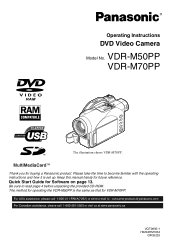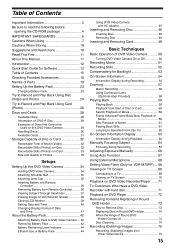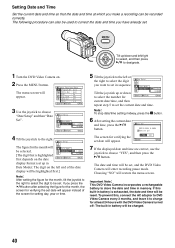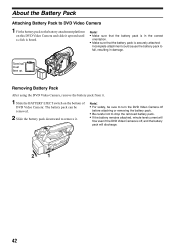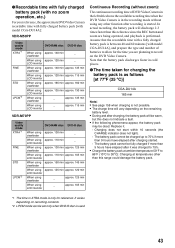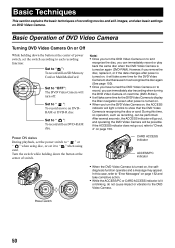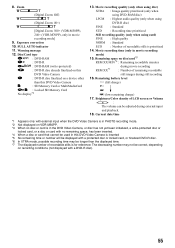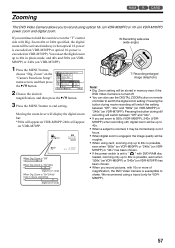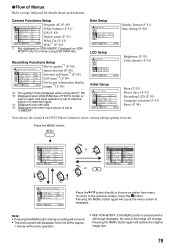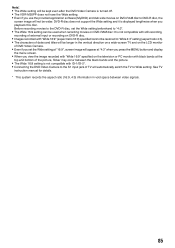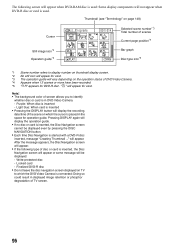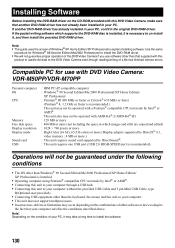Panasonic VDRM50PP Support Question
Find answers below for this question about Panasonic VDRM50PP - DVD CAMCORDER.Need a Panasonic VDRM50PP manual? We have 1 online manual for this item!
Question posted by bluenose22 on July 17th, 2012
My Panasonic Vdr M50pp No Longer Holds The Current Date And Time.
I charge the camera to recharge the internal battery, but it doesn't hold the current date and time.
Current Answers
Related Panasonic VDRM50PP Manual Pages
Similar Questions
Vdr-m75pp Sd Card Function As To Dvd Disc Function
Can you record video on SD card or is it just for still shots on vdr-m75pp model
Can you record video on SD card or is it just for still shots on vdr-m75pp model
(Posted by flsanford 8 years ago)
Video Camera Keeps Saying To Check The Sd Card Every Time I Put It In How Can I
I put the sd card in and it will say check card...does a panasonic dvd camera need a specific sd car...
I put the sd card in and it will say check card...does a panasonic dvd camera need a specific sd car...
(Posted by dallasdutcher918 8 years ago)
Panasonicd Dvd Video Camera Model Vdr-m55pp Usb Cord
Can I still get a usb cord and the software CD for this camera if I purchased in 2006? I use a MAC O...
Can I still get a usb cord and the software CD for this camera if I purchased in 2006? I use a MAC O...
(Posted by Anonymous-146287 9 years ago)
Panasonic Dvd Video Camera Model # Vdr-m53pp
Need some Mini DVDs to fit this camera
Need some Mini DVDs to fit this camera
(Posted by rwalker69 10 years ago)
Panasonic Vdr-d100 Video Camera Saying Disc Is Not Compatible
(Posted by suestopps 11 years ago)