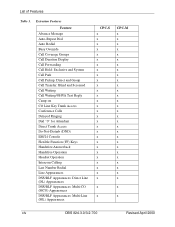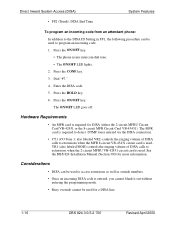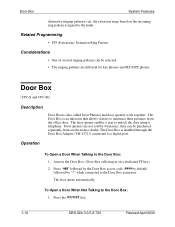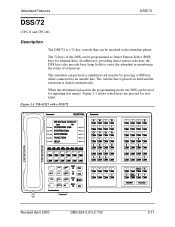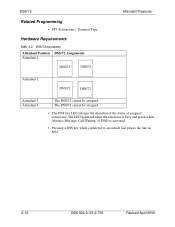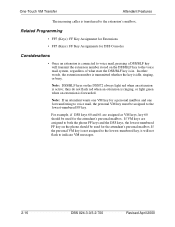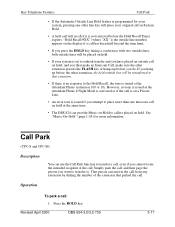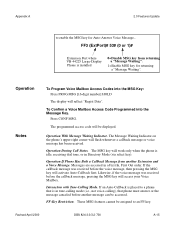Panasonic VB42050 Support Question
Find answers below for this question about Panasonic VB42050 - DBS 824 PORT SYS OP.Need a Panasonic VB42050 manual? We have 1 online manual for this item!
Question posted by jsollars on June 6th, 2011
We Have A Vb4050 Panasonic Key System And Get A Busy On 2 Extensions.
The person who posted this question about this Panasonic product did not include a detailed explanation. Please use the "Request More Information" button to the right if more details would help you to answer this question.
Current Answers
Related Panasonic VB42050 Manual Pages
Similar Questions
Redirecting A Specific Co Line (incoming Calls) To A Specif Extension.
Hi, I would like to know how to redirect incoming calls from a specif CO Line eg CO3 to a specific ...
Hi, I would like to know how to redirect incoming calls from a specif CO Line eg CO3 to a specific ...
(Posted by kyalemutua 11 years ago)
Switching Ports
have a panasonic dbs 700 phone system. how do i switch ports between two different phone lines?
have a panasonic dbs 700 phone system. how do i switch ports between two different phone lines?
(Posted by tcravens 12 years ago)
Programming Internal Extension Numbers
how do i program my kX-T7731 to speed dial internal extension numbers
how do i program my kX-T7731 to speed dial internal extension numbers
(Posted by btrivedi 12 years ago)
How To Change Background Music On Panasonic Vb42050 Phone System? Thanks
How to change background music on Panasonic VB42050 phone system?
How to change background music on Panasonic VB42050 phone system?
(Posted by ggiphilip 12 years ago)