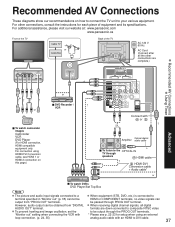Panasonic TH 50PX80U Support Question
Find answers below for this question about Panasonic TH 50PX80U - 50" Plasma TV.Need a Panasonic TH 50PX80U manual? We have 3 online manuals for this item!
Question posted by robertson5347 on August 8th, 2021
No Signal From Hdmi Inputs
Current Answers
Answer #1: Posted by hzplj9 on August 9th, 2021 1:09 AM
Hope that helps
Answer #2: Posted by SonuKumar on August 9th, 2021 8:58 AM
Press Menu on the remote.
Press the "arrow down" and "arrow up" to select Setup then OK.
Press the "arrow down" and "arrow up" to select System then OK.
Press the "arrow down" and "arrow up" to select Factory Default then OK.
Press the "arrow right" and "arrow left" to select Yes then OK.
then, follow below
https://www.youtube.com/watch?v=ipLQmoNWydQ
https://www.youtube.com/watch?v=8sslythR5HE
https://www.youtube.com/watch?v=ek7SlsR8fNQ
Why does my TV say no signal when HDMI is plugged in Panasonic?
Why does my TV say no signal when HDMI is plugged in? The No Signal message indicates a problem with the cable connection or the external device. Disconnect the HDMI cable from the TV and move it to an alternate port. Plug the device back in, and power the device back on
Why is my HDMI not working on my Panasonic TV?
If you are not getting a picture when connected to a HDMI input, check the following. Ensure the HDMI connection is correct and secure. Try a different HDMI cable. Turn the television and external device off, disconnect and reconnect the new HDMI cable, turn the units back on and try again.
Why does my TV say no signal when HDMI is plugged in?
Verify that the source device has power and is turned on. If the source device is connected with an HDMI® cable: Make sure the TV and source device are both turned on, then disconnect the HDMI cable from one of the devices and then connect it again. ... Try a new or another known working HDMI cable.
service manual
https://www.manualslib.com/manual/1194834/Panasonic-Th-50px80ua.html
Please respond to my effort to provide you with the best possible solution by using the "Acceptable Solution" and/or the "Helpful" buttons when the answer has proven to be helpful.
Regards,
Sonu
Your search handyman for all e-support needs!!
Related Panasonic TH 50PX80U Manual Pages
Similar Questions
HDMI ports do not work is there something I can do to repair this functionality
my 50' panasonic tv that the image is smaller when play direct tv programming