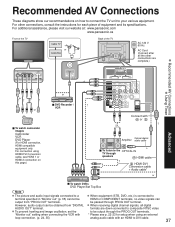Panasonic TH 50PX80U Support Question
Find answers below for this question about Panasonic TH 50PX80U - 50" Plasma TV.Need a Panasonic TH 50PX80U manual? We have 3 online manuals for this item!
Question posted by nealhibbert on June 27th, 2012
Reset
How do you reset a
Panasonic Viera TH-50PX80U Plasma TV
to factory settings?
I am trying to get the third hdmi port to work.
thanks
Current Answers
Related Panasonic TH 50PX80U Manual Pages
Similar Questions
Looking For A Stand For My Plasma Tv Model #th-50px80u
(Posted by aghopeforcure1964 1 year ago)
Hdmi Port Not Working
i bought this tv , and the hdmi ports are not working or the screen isnt . im not sure how to fix it...
i bought this tv , and the hdmi ports are not working or the screen isnt . im not sure how to fix it...
(Posted by brittanyhardy2019 2 years ago)
On My Panasonic Tv Model Tc-p42c2 Hdmi Ports Won't Work? Help Me Please
I have a panasonic tv model tc-p42c2 and I was watching my kodi box then all of a sudden it went bla...
I have a panasonic tv model tc-p42c2 and I was watching my kodi box then all of a sudden it went bla...
(Posted by Chelseastarpeters 7 years ago)
What Size Screws Are Needed To Hang A Panasonic Plasma Tv Modle No. Th-50px80u
(Posted by peherna 9 years ago)
My 50' Panasonic Tv That The Image Is Smaller When Play Direct Tv Programming
my 50' panasonic tv that the image is smaller when play direct tv programming
my 50' panasonic tv that the image is smaller when play direct tv programming
(Posted by Anonymous-38269 12 years ago)