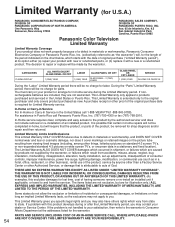Panasonic TH-50PX77U Support Question
Find answers below for this question about Panasonic TH-50PX77U - 50" Plasma TV.Need a Panasonic TH-50PX77U manual? We have 2 online manuals for this item!
Question posted by luissalazar2007 on June 11th, 2010
Unexpected Power Off
drops power, after a few seconds you press powwr on switch, it works some 10 to 15 minutes then shutsdown powwer again
Current Answers
Related Panasonic TH-50PX77U Manual Pages
Similar Questions
Th-50px77u Su Board 1xnsu1hmtb
hi im looking for su boards 4188 and 4189 for a Panasonic th-50px77u
hi im looking for su boards 4188 and 4189 for a Panasonic th-50px77u
(Posted by mikemathes 1 year ago)
How Many Hdmi Jacks Does My Th-50px77u Have?
(Posted by jmichaelssr 9 years ago)
How Do I Replace The Power Board On A 50' Plasma Tv
clicking noise from back of tv. will not come only after a couple of days without bothering tv.
clicking noise from back of tv. will not come only after a couple of days without bothering tv.
(Posted by w41888 12 years ago)
Does My (th-50px77u) Tv Have Headphone Jack?
(Posted by moonpwr 12 years ago)
My 50' Panasonic Tv That The Image Is Smaller When Play Direct Tv Programming
my 50' panasonic tv that the image is smaller when play direct tv programming
my 50' panasonic tv that the image is smaller when play direct tv programming
(Posted by Anonymous-38269 12 years ago)