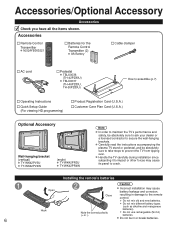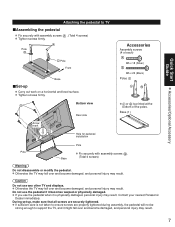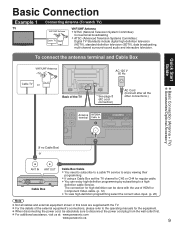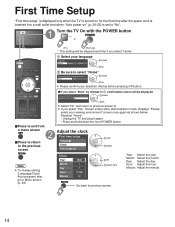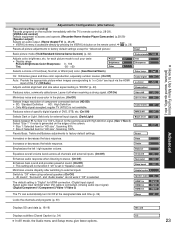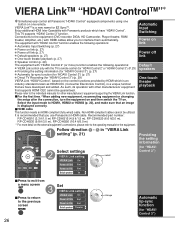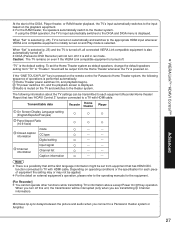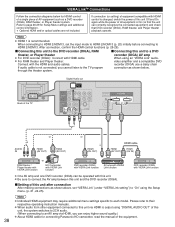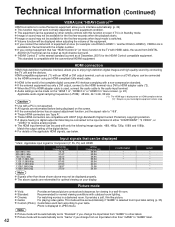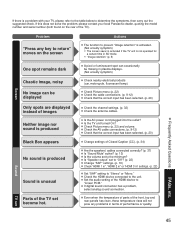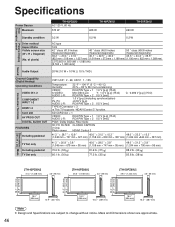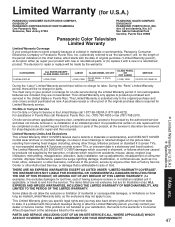Panasonic TH-46PZ80U Support Question
Find answers below for this question about Panasonic TH-46PZ80U - 46" Plasma TV.Need a Panasonic TH-46PZ80U manual? We have 2 online manuals for this item!
Question posted by novadfre on June 16th, 2014
Panasonic Th-46pz80u No Lights Or Clicks When Pushing Power
The person who posted this question about this Panasonic product did not include a detailed explanation. Please use the "Request More Information" button to the right if more details would help you to answer this question.
Current Answers
Related Panasonic TH-46PZ80U Manual Pages
Similar Questions
When Power Is Applied Tv Stays On For 12 Seconds Then Cuts Off. Power Button Fla
(Posted by Swizzard913 1 year ago)
Where Can I Get A Free Th-46pz80u Service Manual Pdf
(Posted by tatkiHM 9 years ago)
How To Replace Th-46pz80u Power Supply
(Posted by ranjakerry1 9 years ago)
Where Can I Get A Replacement Stand For My Panasonic Tc-p42c2 Plasma Television?
We had our TV mounted on the wall and we now want to put it on top of a cabinet. We need to find a r...
We had our TV mounted on the wall and we now want to put it on top of a cabinet. We need to find a r...
(Posted by tbeamfarr 11 years ago)
Why Does My Plasma Panasonic Model # Th-46pz80u Show Half Screen Distorted?
(Posted by alfredc1953 12 years ago)