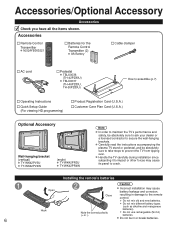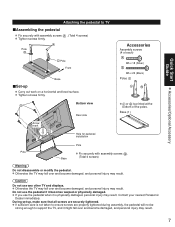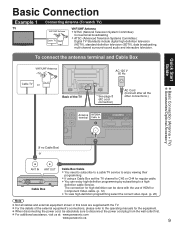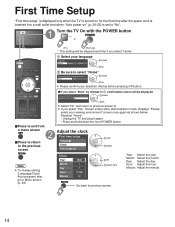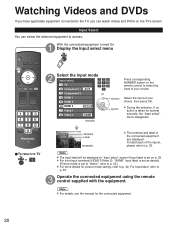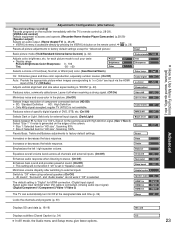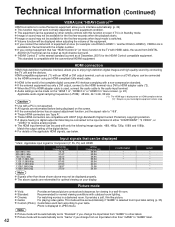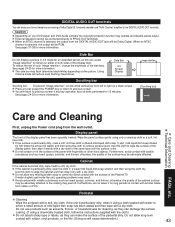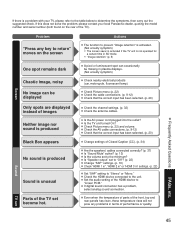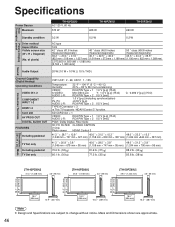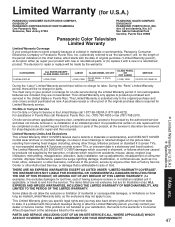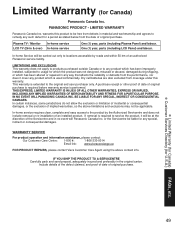Panasonic TH-42PZ80U Support Question
Find answers below for this question about Panasonic TH-42PZ80U - 42" Plasma TV.Need a Panasonic TH-42PZ80U manual? We have 2 online manuals for this item!
Current Answers
Related Panasonic TH-42PZ80U Manual Pages
Similar Questions
How To Update Firmware On 42pd60u (42' Plasma Tv) To Watch Netflix ? It Ask Me T
it ask me email address but doesn't let me to press the ok option need firmware updates any help Pla...
it ask me email address but doesn't let me to press the ok option need firmware updates any help Pla...
(Posted by msafius 6 years ago)
Can You Buy Pedestal Base For Panosonic 42 Plasma Tv
(Posted by smtinti 10 years ago)
Is There A Monitor Driver For This Tv
is there a monitor driver for this tv? if so where can i find?
is there a monitor driver for this tv? if so where can i find?
(Posted by leejamie2 10 years ago)
My Plasma Tv 42gt50 Is Giving Me 7 Flashing Red Lights In Standby Mode
My Panasonic plasma will not switch on. I have unplugged it anrep lugged in again to clear any issue...
My Panasonic plasma will not switch on. I have unplugged it anrep lugged in again to clear any issue...
(Posted by harrygross770 11 years ago)
Power Light Not Working
panasonic hdt #pt-53twd64 red power light blinks of and on, no picture.
panasonic hdt #pt-53twd64 red power light blinks of and on, no picture.
(Posted by moja1 11 years ago)