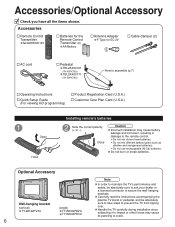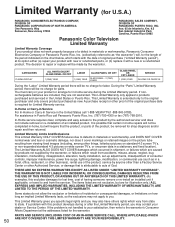Panasonic TH-42PX75U Support Question
Find answers below for this question about Panasonic TH-42PX75U - 42" Plasma TV.Need a Panasonic TH-42PX75U manual? We have 2 online manuals for this item!
Question posted by lleiniau10 on January 12th, 2013
My Panasonic Plasma Tv Keeps On Switching Off To Standby Mode, Why?
The person who posted this question about this Panasonic product did not include a detailed explanation. Please use the "Request More Information" button to the right if more details would help you to answer this question.
Current Answers
Related Panasonic TH-42PX75U Manual Pages
Similar Questions
What Size Screws Are Needed To Hang A Panasonic Plasma Tv Modle No. Th-50px80u
(Posted by peherna 9 years ago)
Panasonic Viera Th-42px75u Tv Won't Turn On
(Posted by Tszerobl 10 years ago)
How To Remove Back Panel Of Pnasonic Plasma Tv Model Th-42px75u?
(Posted by paumil 10 years ago)
Where To Buy A Panasonic Th-42px75u Tv Stand
(Posted by stelxbizz 10 years ago)
My Plasma Tv 42gt50 Is Giving Me 7 Flashing Red Lights In Standby Mode
My Panasonic plasma will not switch on. I have unplugged it anrep lugged in again to clear any issue...
My Panasonic plasma will not switch on. I have unplugged it anrep lugged in again to clear any issue...
(Posted by harrygross770 11 years ago)