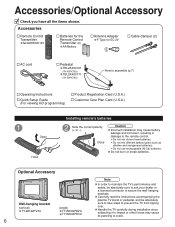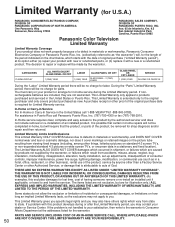Panasonic TH-42PX75U Support Question
Find answers below for this question about Panasonic TH-42PX75U - 42" Plasma TV.Need a Panasonic TH-42PX75U manual? We have 2 online manuals for this item!
Question posted by neilhodge on January 24th, 2021
Is A Panasonic Th42px75u Bluetooth Compatible?
Current Answers
Answer #1: Posted by hzplj9 on January 24th, 2021 6:39 PM
This is a link to the user guide.
https://www.manualslib.com/manual/789559/Panasonic-Th-42px75u.html
Hope that helps.
Related Panasonic TH-42PX75U Manual Pages
Similar Questions
it ask me email address but doesn't let me to press the ok option need firmware updates any help Pla...