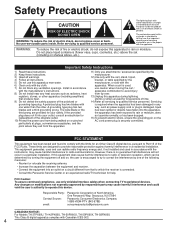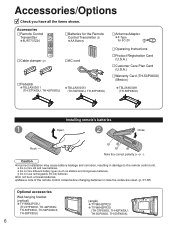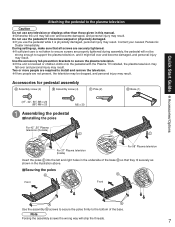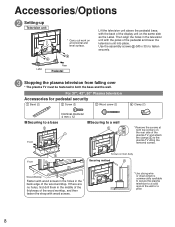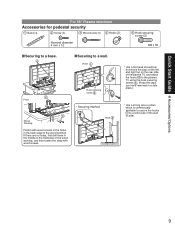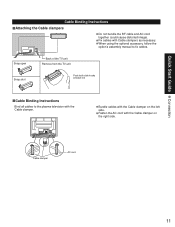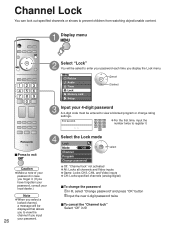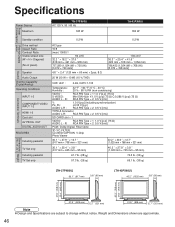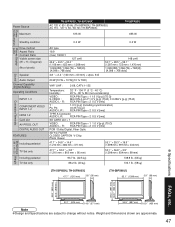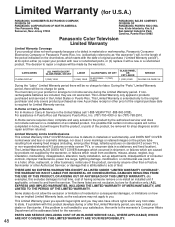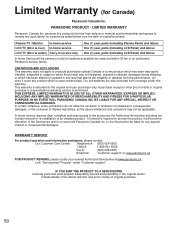Panasonic TH-42PX60U Support Question
Find answers below for this question about Panasonic TH-42PX60U - Plasma HDTV.Need a Panasonic TH-42PX60U manual? We have 2 online manuals for this item!
Current Answers
Related Panasonic TH-42PX60U Manual Pages
Similar Questions
How Do I Update Firmware On This Tv? Th-42px60u
(Posted by bbarbtaylor 4 years ago)
Need Part # For My Panasonic Plasma Tv Th-50pz77u Dg Board.
My Plasma TV got fried through HDMI cables during recent storm event. But the RCA jacks work, but wi...
My Plasma TV got fried through HDMI cables during recent storm event. But the RCA jacks work, but wi...
(Posted by kdayu1 9 years ago)
Panasonic Model Th-42px60u But Won't Turn On, And Red Light Blinks
(Posted by jaenaro 9 years ago)
Where Can I Get A Replacement Stand For My Panasonic Tc-p42c2 Plasma Television?
We had our TV mounted on the wall and we now want to put it on top of a cabinet. We need to find a r...
We had our TV mounted on the wall and we now want to put it on top of a cabinet. We need to find a r...
(Posted by tbeamfarr 11 years ago)
Model # Th-42px60u
how do i reset my password for panasonic plasma tv with the above model number
how do i reset my password for panasonic plasma tv with the above model number
(Posted by tracilhess 12 years ago)