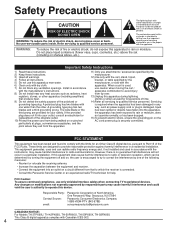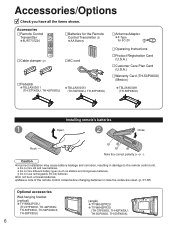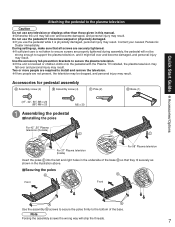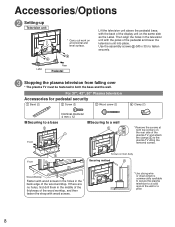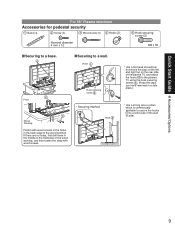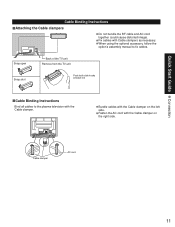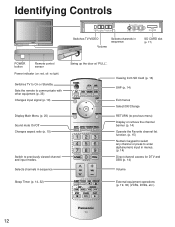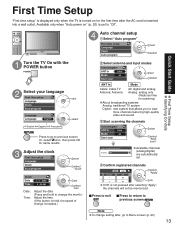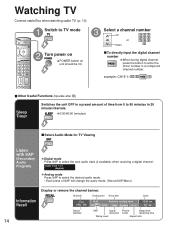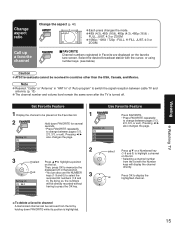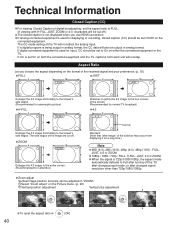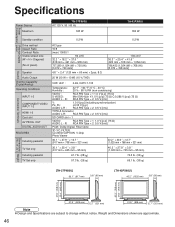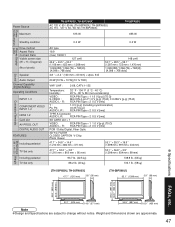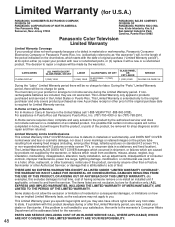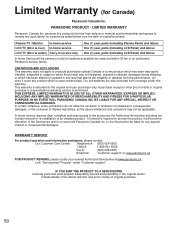Panasonic TH-42PX60U Support Question
Find answers below for this question about Panasonic TH-42PX60U - Plasma HDTV.Need a Panasonic TH-42PX60U manual? We have 2 online manuals for this item!
Question posted by Ajamez186 on April 19th, 2014
Aspect Ratio Will Not Change To Full From Zoom
The person who posted this question about this Panasonic product did not include a detailed explanation. Please use the "Request More Information" button to the right if more details would help you to answer this question.
Current Answers
Related Panasonic TH-42PX60U Manual Pages
Similar Questions
How To Change Zoom Mode . That's Grayed Out In Menu
(Posted by cliffordrdumasjr 1 year ago)
How Do I Update Firmware On This Tv? Th-42px60u
(Posted by bbarbtaylor 4 years ago)
No Sound !
I can't get any sound from my Panasonic TH-42PX60U plasma tv.
I can't get any sound from my Panasonic TH-42PX60U plasma tv.
(Posted by cnelson314 7 years ago)
Change Aspect Ratio
Hi I do not have the remote for my panasonic tc-42px14 but need to change the aspect ratio. is it po...
Hi I do not have the remote for my panasonic tc-42px14 but need to change the aspect ratio. is it po...
(Posted by marcjsobel 10 years ago)
Model # Th-42px60u
how do i reset my password for panasonic plasma tv with the above model number
how do i reset my password for panasonic plasma tv with the above model number
(Posted by tracilhess 12 years ago)