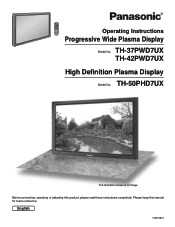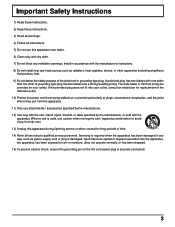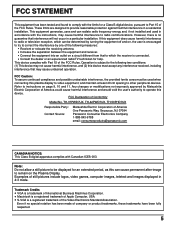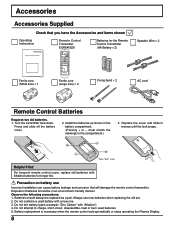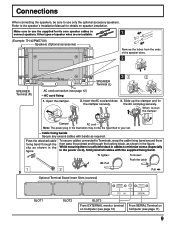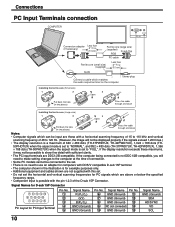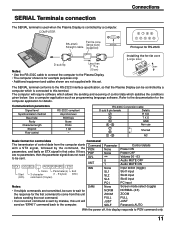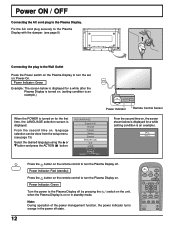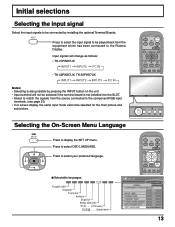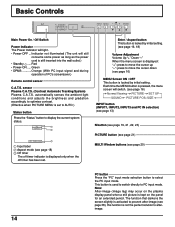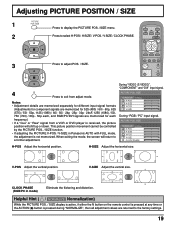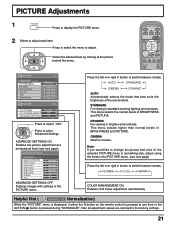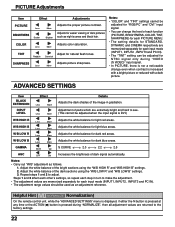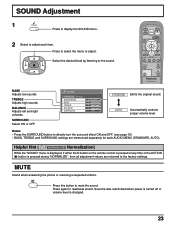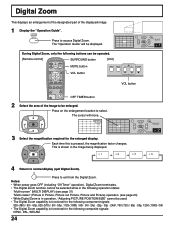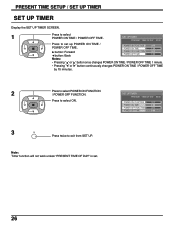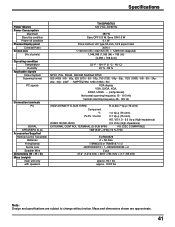Panasonic TH42PWD7UX Support Question
Find answers below for this question about Panasonic TH42PWD7UX - 42" HOTEL MODEL PDP TV.Need a Panasonic TH42PWD7UX manual? We have 1 online manual for this item!
Question posted by Kendallsabin on December 11th, 2012
How Do I Connect Catv And Can A Universal Remote Work This Tv?
The person who posted this question about this Panasonic product did not include a detailed explanation. Please use the "Request More Information" button to the right if more details would help you to answer this question.
Current Answers
Related Panasonic TH42PWD7UX Manual Pages
Similar Questions
We Have To Use A Universal Remote, How Do We Change Aspect Ratios?
(Posted by Suzytc 2 years ago)
Lost Remote. Bought Universal Remote. Trying To Scan-in Channels. Not Working.
(Posted by daviddalgleish 9 years ago)
Volume Control
i am wondering what code you put into the tv to get the volume unlocked? i got a tv from a motel tha...
i am wondering what code you put into the tv to get the volume unlocked? i got a tv from a motel tha...
(Posted by misshotchick14 11 years ago)
The Screen Goes To White/blank After Button Push On Remote.can Tv Be Defaulted?
How can this tv be defaulted?
How can this tv be defaulted?
(Posted by phoneman3825 12 years ago)
Is Possible To Connect The Panasonic Ct27sl13 - 27' Tv To Internet
(Posted by jaganathang 12 years ago)