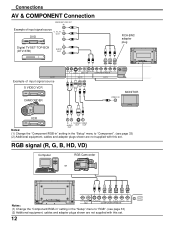Panasonic TH42PWD6 Support Question
Find answers below for this question about Panasonic TH42PWD6 - 42" IND. PLASMA TV.Need a Panasonic TH42PWD6 manual? We have 1 online manual for this item!
Question posted by darrenhosking on June 25th, 2012
How To Configure The Monitor To Pick Up My Laptop?
Current Answers
Answer #1: Posted by TVDan on June 25th, 2012 12:07 PM
see page 9 for PC input jack and starting on page10 is how to hook it up: http://service.us.panasonic.com/OPERMANPDF/TH37PWD6UY.pdf
TV Dan
Related Panasonic TH42PWD6 Manual Pages
Similar Questions
My television is shutting down on its own. And the powerlight is constantly flashing after that. And...
Tv only 6months old? The tv when turned off would not come back on all power bourds look fine with ...
how do i connect my laptop to my plasma tv?
We had our TV mounted on the wall and we now want to put it on top of a cabinet. We need to find a r...