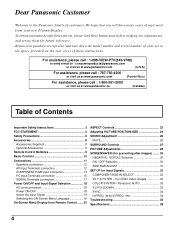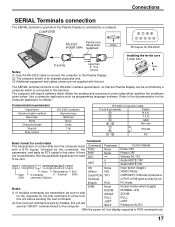Panasonic TH42PW5UZ Support Question
Find answers below for this question about Panasonic TH42PW5UZ - 42" PLASMA TV.Need a Panasonic TH42PW5UZ manual? We have 1 online manual for this item!
Question posted by Jolene97810 on December 21st, 2012
Looking For A Stand For This Model. Any Help?
The person who posted this question about this Panasonic product did not include a detailed explanation. Please use the "Request More Information" button to the right if more details would help you to answer this question.
Current Answers
Related Panasonic TH42PW5UZ Manual Pages
Similar Questions
How To Update Firmware On 42pd60u (42' Plasma Tv) To Watch Netflix ? It Ask Me T
it ask me email address but doesn't let me to press the ok option need firmware updates any help Pla...
it ask me email address but doesn't let me to press the ok option need firmware updates any help Pla...
(Posted by msafius 6 years ago)
What Is The Pedestal Stand Model # For A Panasonic Th 50px60 U Plasma Tv?
(Posted by coljd 9 years ago)
Where Can I Find A Tv Stand Model #tbl2ax00011 For Pansonic Tv Model #th42px60u?
I have a customer that needs a replacement stand for this tv, can you help us locate one, I've calle...
I have a customer that needs a replacement stand for this tv, can you help us locate one, I've calle...
(Posted by pdqasmblyserv 11 years ago)
Replacement Pedestal Base/stand For Th-50px20 Plasma Tv
Where can I buy a replacement pedestal base/stand for a TH-50PX 20 Plasma TV?
Where can I buy a replacement pedestal base/stand for a TH-50PX 20 Plasma TV?
(Posted by pttas 12 years ago)
Panasonic Model Th-42pd50u Plasma Tv.
My panasonic modelth-42pd50U plasma tv has verticle lines all across the screen. Does anyone know wh...
My panasonic modelth-42pd50U plasma tv has verticle lines all across the screen. Does anyone know wh...
(Posted by kkilpatr 13 years ago)