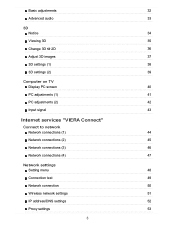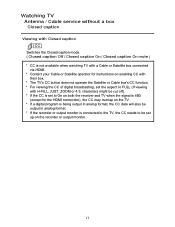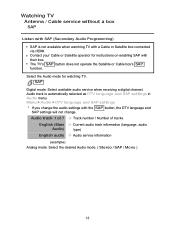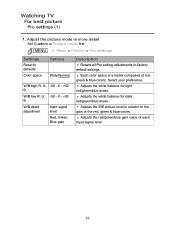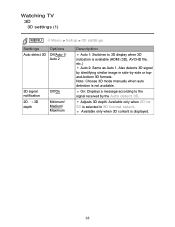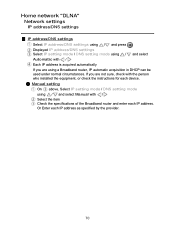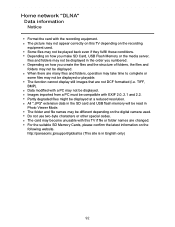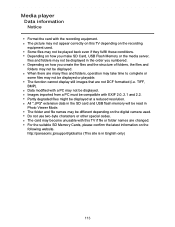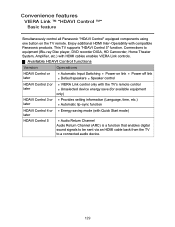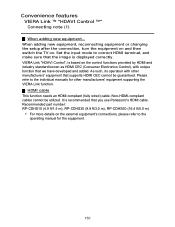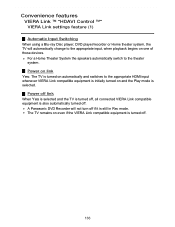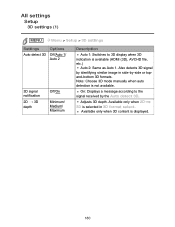Panasonic TC-P65VT50 Support Question
Find answers below for this question about Panasonic TC-P65VT50.Need a Panasonic TC-P65VT50 manual? We have 1 online manual for this item!
Question posted by bilalkilani on August 9th, 2014
Hi.. This Is Bilal From Lebanon. I Have 42' Plazma Panasonic Modle No. Th
I have 42" plazma Panasonic TH -42ph9wk .. I cant open setup search channel and no manual search no auto matic search ...how can I removal hotel mode ...and how can I open service mode factory? ..thnx..bilal kilani lebanon
Current Answers
Related Panasonic TC-P65VT50 Manual Pages
Similar Questions
How To Reset Panasonic Viera Tv Modle Th-50px60u
(Posted by hxhiG1nge 9 years ago)
Panasonic 50' Class Viera Plasma Hdtv, Tc-p50c1
Can I use my internet modem or router on the tv
Can I use my internet modem or router on the tv
(Posted by dorisganttmil 10 years ago)
Where Can I Get A Replacement Stand For My Panasonic Tc-p42c2 Plasma Television?
We had our TV mounted on the wall and we now want to put it on top of a cabinet. We need to find a r...
We had our TV mounted on the wall and we now want to put it on top of a cabinet. We need to find a r...
(Posted by tbeamfarr 11 years ago)
I Own A Panasonic Plasma Model Tc-p42c1 And It Is Blinking Error Six Times
I have installed botha new SC board and a new power supply board. Dont know how to troubleshoot from...
I have installed botha new SC board and a new power supply board. Dont know how to troubleshoot from...
(Posted by tjd12381 11 years ago)
My Th-42px75u Will Only Display 'channel Not Available' I Was Working So Wires O
(Posted by Anonymous-79807 11 years ago)