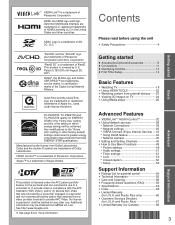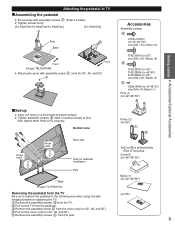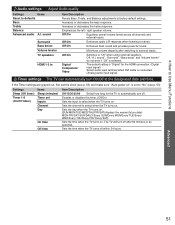Panasonic TCP50ST30 Support Question
Find answers below for this question about Panasonic TCP50ST30.Need a Panasonic TCP50ST30 manual? We have 2 online manuals for this item!
Question posted by aspendesignbuild on May 29th, 2013
Making Direct Tv Compatible With My Old Television Set.
I have an old Panasonic PV-DF2702 hooked to direct tv for several months. I have lost the signal to my tv, just get a blue screen. Can you help?
Dan
Current Answers
Related Panasonic TCP50ST30 Manual Pages
Similar Questions
No Channel Search
Using rabbit ear style antenna and can't get the tv to search channels
Using rabbit ear style antenna and can't get the tv to search channels
(Posted by Lcarpen364 8 years ago)
I Bought My Tv Just 12 Hours Ago, Now The Power Is Out. Back To Store!!
(Posted by vintrone 12 years ago)
Television Technology
Is this model able to receive A DVD/VCRplayer? Can one be hooked up to it and it will play the movie...
Is this model able to receive A DVD/VCRplayer? Can one be hooked up to it and it will play the movie...
(Posted by buzziebrown 12 years ago)
Why Would My Tv Just Die?
Today for some reason my panasonic ct27sl13 sounded like it turned on and nothing, no picture or sou...
Today for some reason my panasonic ct27sl13 sounded like it turned on and nothing, no picture or sou...
(Posted by brtndr 12 years ago)
Power Turns Off
after watching the TV for about 3 hours the TV just turns off by itself. Then I turn it on again and...
after watching the TV for about 3 hours the TV just turns off by itself. Then I turn it on again and...
(Posted by stevepokorny 12 years ago)