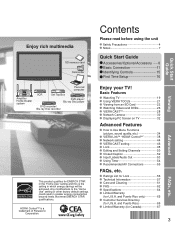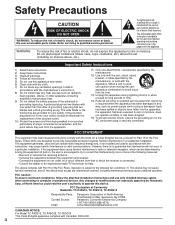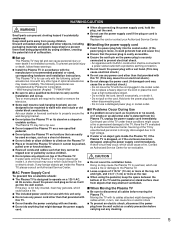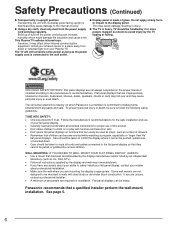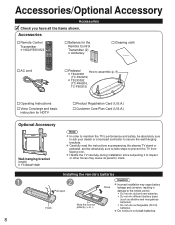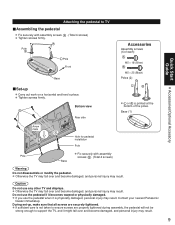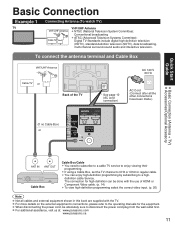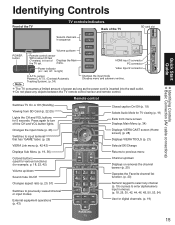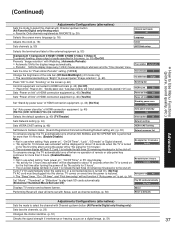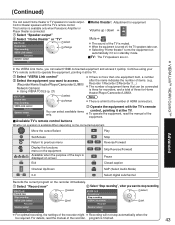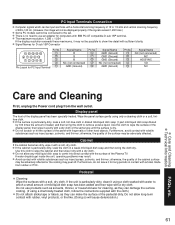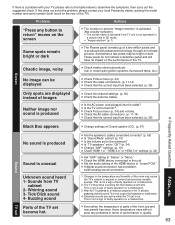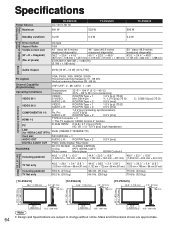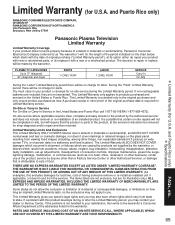Panasonic TC-P46G15 Support Question
Find answers below for this question about Panasonic TC-P46G15 - 46" Plasma TV.Need a Panasonic TC-P46G15 manual? We have 3 online manuals for this item!
Question posted by ddietz82041 on January 25th, 2013
Web Browsing
How do I browse the web in this TV??? I go to Vieracast home screen and the default home screen icons are there. But how do you go to any website you want?? Ie.. Espn.com????? I would like to add netflix to my homescreen..
Current Answers
Related Panasonic TC-P46G15 Manual Pages
Similar Questions
My Tc-p46g15 Won't Turn On An Blinks 4 Times. Any Idea Why Or How To Get It O
My Tc-p46g15 Won't Turn On An Blinks 4 Times. any Idea Why Or How To Get It On?
My Tc-p46g15 Won't Turn On An Blinks 4 Times. any Idea Why Or How To Get It On?
(Posted by rdonaldson10322 9 years ago)
Panasonic 50' Class Viera Plasma Hdtv, Tc-p50c1
Can I use my internet modem or router on the tv
Can I use my internet modem or router on the tv
(Posted by dorisganttmil 10 years ago)
My Panasonic Tcp50c2x Plasma Television Is Having Problems.
My television is shutting down on its own. And the powerlight is constantly flashing after that. And...
My television is shutting down on its own. And the powerlight is constantly flashing after that. And...
(Posted by crazy911995 10 years ago)
Tv Will Not Turn On Times.please Help.
Thank You
It is blinking 11 times
It is blinking 11 times
(Posted by lsoderberg 11 years ago)
Where Can I Get A Replacement Stand For My Panasonic Tc-p42c2 Plasma Television?
We had our TV mounted on the wall and we now want to put it on top of a cabinet. We need to find a r...
We had our TV mounted on the wall and we now want to put it on top of a cabinet. We need to find a r...
(Posted by tbeamfarr 11 years ago)