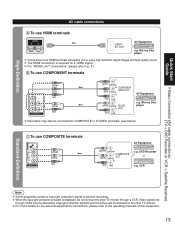Panasonic TC-L37G1 Support Question
Find answers below for this question about Panasonic TC-L37G1 - 37" LCD TV.Need a Panasonic TC-L37G1 manual? We have 3 online manuals for this item!
Question posted by kashmeir on July 11th, 2012
After Warming Up Yellow & Pinkish Circles Appear On The Screen What Are They?
The person who posted this question about this Panasonic product did not include a detailed explanation. Please use the "Request More Information" button to the right if more details would help you to answer this question.
Current Answers
Related Panasonic TC-L37G1 Manual Pages
Similar Questions
Cost Lcd Tv
How much does it cost for a 42-in Panasonic LCD TV use
How much does it cost for a 42-in Panasonic LCD TV use
(Posted by dguilliams589 1 year ago)
I Need A
Power Cord And Cable Plug For A 2003,20 Inch Panasonic Lcd Tv-tc20la1
(Posted by malabarbobbi 10 years ago)
Panassonic Lcd Tv 42
my panasonic LCD tv screeen was broken as a result of hit by my kid. pictures are visible but bluded...
my panasonic LCD tv screeen was broken as a result of hit by my kid. pictures are visible but bluded...
(Posted by rajapaksharads 11 years ago)
Tv Difference
What is the main difference between the Viera TC L37US 37 in 1080P LCD HDTV and the L37E37 in 1080 T...
What is the main difference between the Viera TC L37US 37 in 1080P LCD HDTV and the L37E37 in 1080 T...
(Posted by esvet75009 12 years ago)
How To View Videos On A Panasonic Viera Lcd Thru A Sd Card?
wch format does it support?explain to me the procedure please....
wch format does it support?explain to me the procedure please....
(Posted by narsikarp 12 years ago)