Panasonic TC-60AS640U Support Question
Find answers below for this question about Panasonic TC-60AS640U.Need a Panasonic TC-60AS640U manual? We have 4 online manuals for this item!
Question posted by kathy1618 on August 15th, 2014
Lines In Screen/shacky Pic
Just bought TV today and "lines in the screen like they are dancing
Current Answers
There are currently no answers that have been posted for this question.
Be the first to post an answer! Remember that you can earn up to 1,100 points for every answer you submit. The better the quality of your answer, the better chance it has to be accepted.
Be the first to post an answer! Remember that you can earn up to 1,100 points for every answer you submit. The better the quality of your answer, the better chance it has to be accepted.
Related Panasonic TC-60AS640U Manual Pages
TC-60AS640U Owner's Manual (English) - Page 5
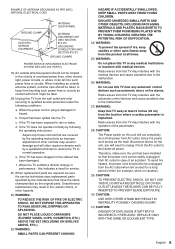
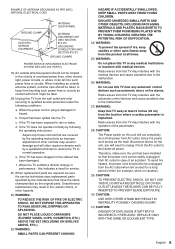
...other controls may interfere with medical devices.
If liquid has been spilled into such power lines or circuits.
KEEP SMALL PARTS AWAY FROM YOUNG CHILDREN. DISCARD UNNEEDED SMALL PARTS AND ... overhead power lines, other hazards.
22) WARNING:
TO REDUCE THE RISK OF FIRE OR ELECTRIC SHOCK, DO NOT EXPOSE THIS APPARATUS TO RAIN, MOISTURE, DRIPPING OR SPLASHING.
When the TV exhibits a ...
TC-60AS640U Owner's Manual (English) - Page 6


... or even death.
This product is connected.
• Consult the Panasonic Service Center or an experienced radio/TV technician for help. Operation is committed to the manufacturer's recommendations. WARNING
Flat panel displays are designed to the television so that are inappropriately situated on which Panasonic is a member, is subject to the manufacturer's recommendations. new...
TC-60AS640U Owner's Manual (English) - Page 7
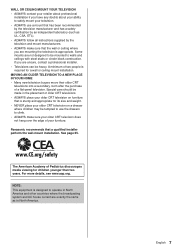
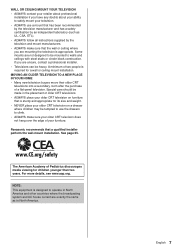
... viewing for children younger than two years. See page 25.
For more details, see www.aap.org. The American Academy of a flat-panel television. A minimum of your furniture.
WALL OR CEILING MOUNT YOUR TELEVISION • ALWAYS contact your retailer about professional
installation if you have any doubts about your ability to safely mount your...
TC-60AS640U Owner's Manual (English) - Page 11
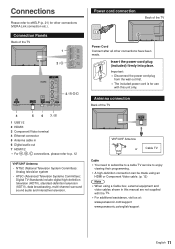
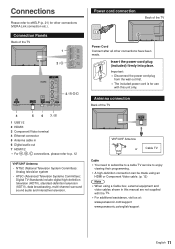
...audio out 7 HDMI1/2 ● For , , connections, please refer to p. 12
VHF/UHF Antenna
• NTSC (National Television System Committee): Analog television system
• ATSC (Advanced Television Systems Committee): Digital TV Standards include digital high-definition television (HDTV), standard-definition television (SDTV), data broadcasting, multi-channel surround sound audio and interactive...
TC-60AS640U Owner's Manual (English) - Page 13
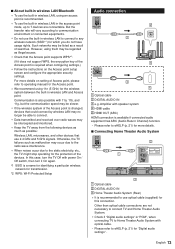
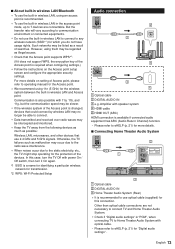
... Data transmitted and received over radio waves may be intercepted and monitored.
● Keep the TV away from the following devices as much as a result of searches. For more details.
&#...more details on the Access point setup screen and configure the appropriate security settings.
Communication is also possible with power On / Off switch, then turn the TV Off with 11a, 11b, and 11g,...
TC-60AS640U Owner's Manual (English) - Page 15
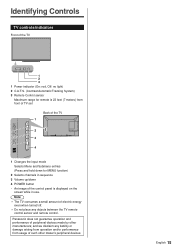
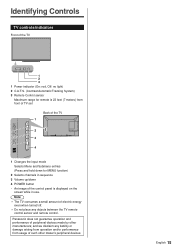
...for remote is displayed on the
screen while in sequence 3 Volume up/down for MENU function)
2 Selects channels in use. and we disclaim any objects between the TV remote control sensor and remote control... damage arising from operation and/or performance from usage of the control panel is 23 feet (7 meters) from front of TV set
Back of the TV 1
2 3
4
1 Changes the input mode Selects Menu and ...
TC-60AS640U Owner's Manual (English) - Page 16
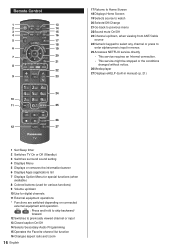
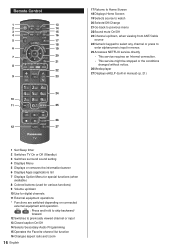
...20
21
8
22
9
23
24
10
11
25
26
12
27
17 Returns to Home Screen 18 Displays Home Screen 19 Selects source to watch 20 Selects/OK/Change 21 Go back to previous menu 22 Sound ...notice. 26 Media player 27 Displays eHELP (built-in manual) (p. 21)
1 Set Sleep timer 2 Switches TV On or Off (Standby) 3 Switches surround sound setting 4 Displays Menu 5 Displays or removes the information banner...
TC-60AS640U Owner's Manual (English) - Page 22


...I confirm that my TV is working ; Why is there no picture or just a blue, black or snowy screen being displayed?
● Ensure that the power cord is pointed toward
the TV to the panel. Why doesn't the ...on the AC line it again. Why doesn't the Touch Pad Controller work ?
● Check that the device is a little gap around the panel to prevent damage to turn on the TV's remote control....
TC-60AS640U Owner's Manual (English) - Page 24
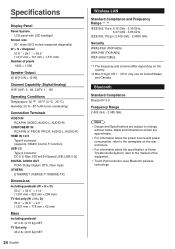
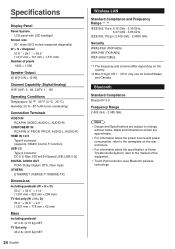
...manual of the equipment. ● Touch Pad Controller uses Bluetooth wireless technology. Specifications
Display Panel Panel System
LCD panel with LED backlight Screen size
60 " class (59.5 inches measured diagonally) W × H ×...D)
53.2 " × 32.4 " × 11.4 " (1,351 mm × 822 mm × 289 mm) TV Set only (W × H × D) 53.2 " × 30.6 " × 2.5 " (1,351 mm × 778 ...
TC-60AS640U Owner's Manual (English) - Page 26
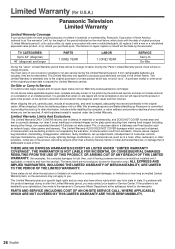
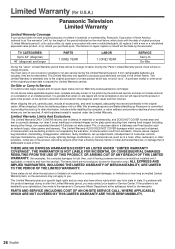
...misadjustment of consumer controls, improper maintenance, power line surge, lightning damage, modification, or commercial use... retained images on the glass panel resulting from state to state.... non-expanded standard 4:3 pictures on wide screen TVs, or onscreen data in a stationary and...warrantor. Limited Warranty (for U.S.A.)
Panasonic Television Limited Warranty
Limited Warranty Coverage
If your...
TC-60AS640U eHelp Manuals (English) - Page 6
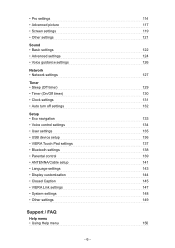
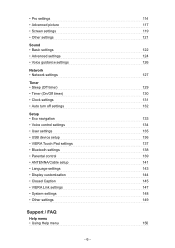
• Pro settings114
• Advanced picture117
• Screen settings
119
• Other settings
121
Sound
• Basic settings
122
• Advanced settings
124
• Voice guidance settings
126
Network
• Network settings
127
...
TC-60AS640U eHelp Manuals (English) - Page 7
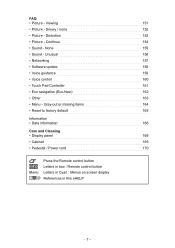
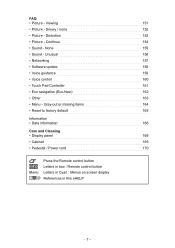
...to factory default
165
Information
• Data information
166
Care and Cleaning
• Display panel
168
• Cabinet169
• Pedestal / Power cord
170
INFO Menu
Press ...the Remote control button Letters in box : Remote control button Letters in Cyan : Menus on screen display References in this eHELP
- 7 - None
155
• Sound - Unusual
156
•...
TC-60AS640U eHelp Manuals (English) - Page 8


... applications, and more. Using my Home Screen
my Home Screen
Features
my Home Screen is a gateway to special features such as the Media Player, videos, games, communication tools, etc.
■■Home Screen
(Example)
HOME
OK
OK
HOME
Home Screen (Full Screen TV, Various Home Screen, etc.) Selected content screen (TV, application, etc.) Home Screen Selection - Choose your preferred Home...
TC-60AS640U eHelp Manuals (English) - Page 52
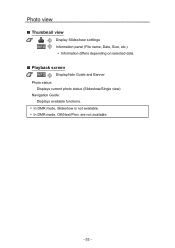
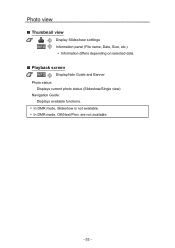
are not available.
- 52 - Photo view
■■Thumbnail view
Display Slideshow settings
INFO
Information panel (File name, Date, Size, etc.)
●● Information differs depending on selected data.
■■Playback screen
INFO
Display/hide Guide and Banner
Photo status: Displays current photo status (Slideshow/Single view)
Navigation Guide: Displays available functions...
TC-60AS640U eHelp Manuals (English) - Page 57
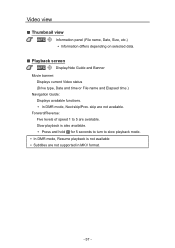
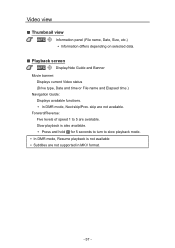
... is not available ●● Subtitles are not available. Video view
■■Thumbnail view
INFO
Information panel (File name, Date, Size, etc.)
●● Information differs depending on selected data.
■■Playback screen
INFO
Display/hide Guide and Banner
Movie banner: Displays current Video status (Drive type, Date and time...
TC-60AS640U eHelp Manuals (English) - Page 60
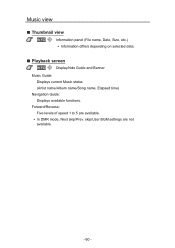
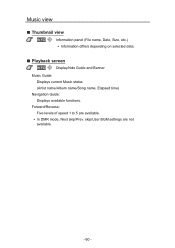
... available.
●● In DMR mode, Next skip/Prev.
Music view
■■Thumbnail view
INFO
Information panel (File name, Date, Size, etc.)
●● Information differs depending on selected data.
■■Playback screen
INFO
Display/hide Guide and Banner
Music Guide: Displays current Music status (Artist name/Album name/Song...
TC-60AS640U eHelp Manuals (English) - Page 67


...
INFO
Display Sort Display Drive select Display Media select Information panel (File name, Date, Size, etc.) ●● Information differs depending on selected data.
●● Displays function guide for each color button on the bottom of the screen.
■■Playback screen
INFO Display/hide Guide and Banner
Photo status: Displays current...
TC-60AS640U eHelp Manuals (English) - Page 76


... the screen.
■■Playback screen
INFO
Display/hide Guide and Banner
Movie banner: Displays current Video status (Drive type, Date and time or File name and Elapsed time.)
Navigation Guide: Displays available functions. Video view
■■Thumbnail view
Play the video
Display Drive select
INFO
Display Media select Information panel (File...
TC-60AS640U eHelp Manuals (English) - Page 79


...: Five levels of the screen.
■■Playback screen
INFO
Display/hide Guide
Music Guide: Displays current Music status (Artist name/Album name/Song name, Elapsed time)
Navigation Guide: Displays available functions. Music view
■■Thumbnail view
Play folder
Display Drive select
INFO
Display Media select Information panel (File name, Date, Size...
TC-60AS640U eHelp Manuals (English) - Page 154


... produced with
advanced technology through an intricate process. Convenience features > Eco navigation > Eco navigation
- 154 - Why do not indicate a defective panel and will have no impact on the screen? ●● Check the settings of the TV. feature off ? ●● Check if the TV is the picture brightness changing? ●● Turn the C.A.T.S.
Similar Questions
Manually Access Menu
How do I manually access the menu without a remote on my 2006 Panasonic Viera Model: TC-32lx60?
How do I manually access the menu without a remote on my 2006 Panasonic Viera Model: TC-32lx60?
(Posted by Rwarrior64 2 years ago)
Tc-32lx700 - 32' Lcd Tv Red Light 4 Times Blinking Problem
(Posted by riyaz7868 9 years ago)
Panasonic Viera Tc-32lx85 32' Lcd Tv. 32' Widescreen Hdtv (16:9 Aspect Ratio). B
(Posted by MikeKtfgh 12 years ago)
How Do You Install The Tv?
We moved the TV from one room to another and cannot find out booklet on how to install the TV. We ar...
We moved the TV from one room to another and cannot find out booklet on how to install the TV. We ar...
(Posted by pbaker1948 12 years ago)

