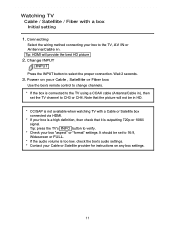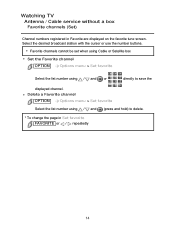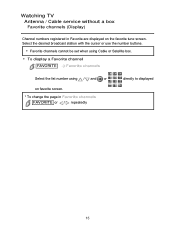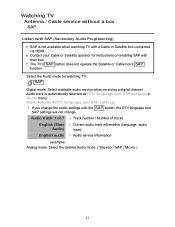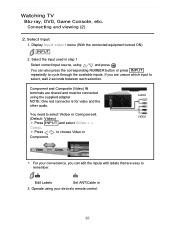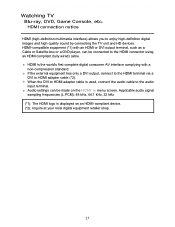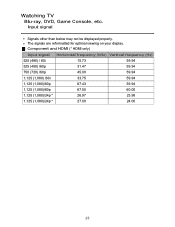Panasonic TC55LE54 Support Question
Find answers below for this question about Panasonic TC55LE54.Need a Panasonic TC55LE54 manual? We have 1 online manual for this item!
Question posted by jhoward3124 on November 28th, 2012
Number On The Volume Scale Is Around 50 To Hear. Seem High?
other panasonic volume is around 22 and just fine. With this new tv you can raise it up to 60 or 65 and it sounds normal. What do you think? Is this unusual for a new tv?
Current Answers
Related Panasonic TC55LE54 Manual Pages
Similar Questions
What Is The Difference Between A Tc55le54 And A Tcl55e50?panasonic Tc-55le54
review cnet
review cnet
(Posted by TammyAnsuperfr 10 years ago)
Tv Mount
I currently have a 50" Plasma Panasonic mounted on the wall. We just bought a Panasonic 55" LED. Are...
I currently have a 50" Plasma Panasonic mounted on the wall. We just bought a Panasonic 55" LED. Are...
(Posted by wejohnson 11 years ago)
Volume Control
i am wondering what code you put into the tv to get the volume unlocked? i got a tv from a motel tha...
i am wondering what code you put into the tv to get the volume unlocked? i got a tv from a motel tha...
(Posted by misshotchick14 11 years ago)