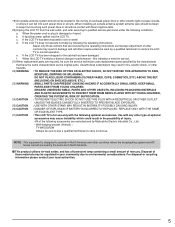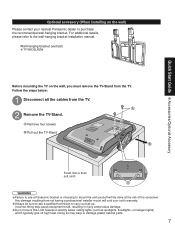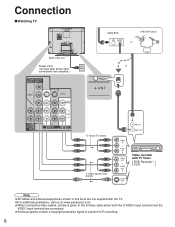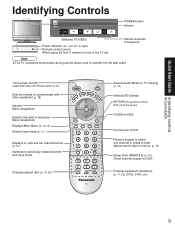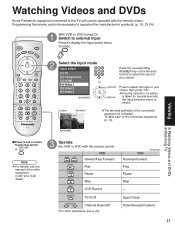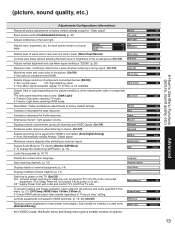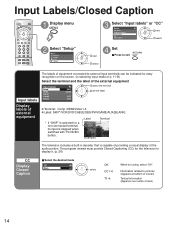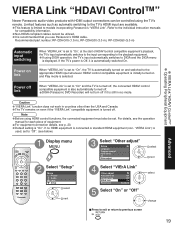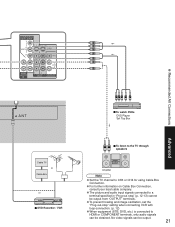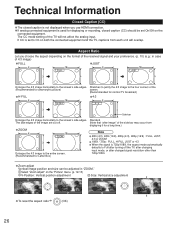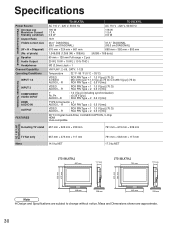Panasonic TC26LX70L Support Question
Find answers below for this question about Panasonic TC26LX70L - 26" LCD TV.Need a Panasonic TC26LX70L manual? We have 1 online manual for this item!
Question posted by JhonDoe on July 29th, 2011
Hdmi Connection Problem (lenovo Thinkpad)
I cannot seem to get the HDMI connection to work on my television (I'm trying to connect a Lenovo Thinkpad to the television). When I change the input mode, Option #3 (HDMI) is greyed out.
Current Answers
Related Panasonic TC26LX70L Manual Pages
Similar Questions
Cost Lcd Tv
How much does it cost for a 42-in Panasonic LCD TV use
How much does it cost for a 42-in Panasonic LCD TV use
(Posted by dguilliams589 1 year ago)
Why Does My Panasonic Lcd Tv Won't Come On But The Red Light Flashes 14 Times
I turn TV on nothing comes on but red light flashes 14 times pause and flash 14 again
I turn TV on nothing comes on but red light flashes 14 times pause and flash 14 again
(Posted by briandyer1288 8 years ago)
Tc-32lx700 - 32' Lcd Tv Red Light 4 Times Blinking Problem
(Posted by riyaz7868 9 years ago)
I Need A
Power Cord And Cable Plug For A 2003,20 Inch Panasonic Lcd Tv-tc20la1
(Posted by malabarbobbi 10 years ago)
Panassonic Lcd Tv 42
my panasonic LCD tv screeen was broken as a result of hit by my kid. pictures are visible but bluded...
my panasonic LCD tv screeen was broken as a result of hit by my kid. pictures are visible but bluded...
(Posted by rajapaksharads 12 years ago)