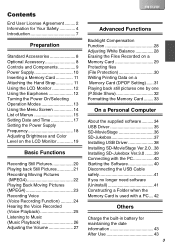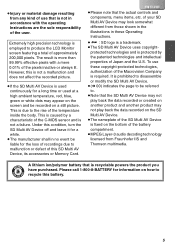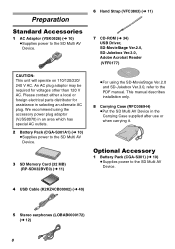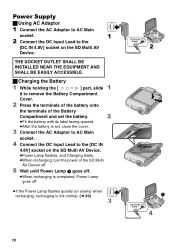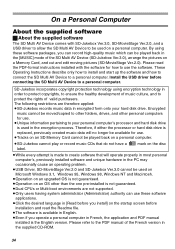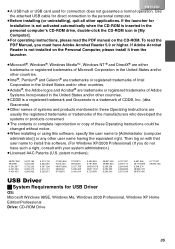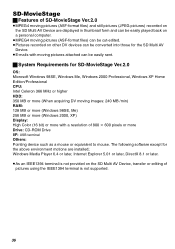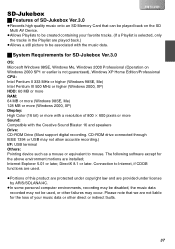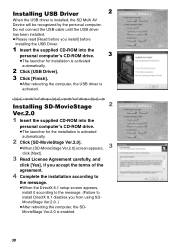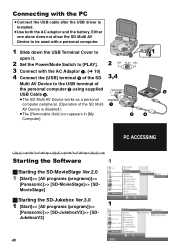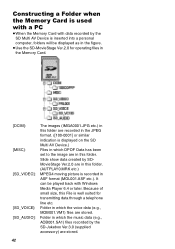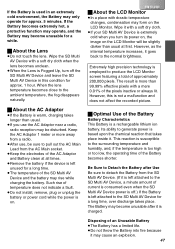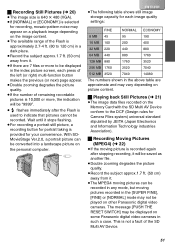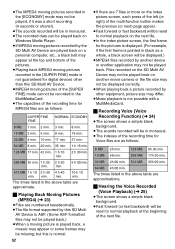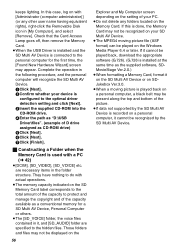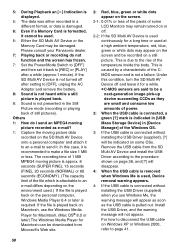Panasonic SVAV20U Support Question
Find answers below for this question about Panasonic SVAV20U - SD MULTI MEDIA TERMI.Need a Panasonic SVAV20U manual? We have 1 online manual for this item!
Question posted by ellegee2011 on September 5th, 2013
Installing Program From Cd
Current Answers
Answer #1: Posted by tintinb on September 7th, 2013 7:39 AM
If you have more questions, please do not hesitate to ask here at HelpOwl. We are always willing to help you by providing the best answers to solve your problem.
Regards,
TinTin
Related Panasonic SVAV20U Manual Pages
Similar Questions
need to download files from digital recorder
Hi, I have lost my CD-rom for Panasonic SVAV25 - now my new Laptop can not transfer music to my Pan...
How do I copy my recorded items from my panasonic RRUS380 to a CD? My old computer crashed and I no ...
The manual for our WV-CU650 is very limited on detail with respect to the multi-screen display. It d...