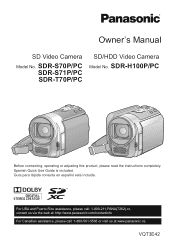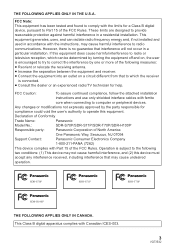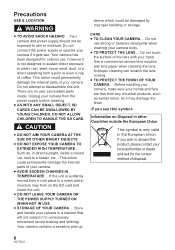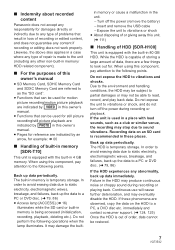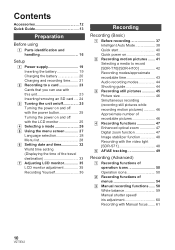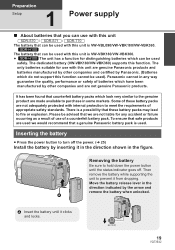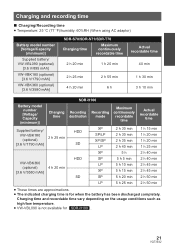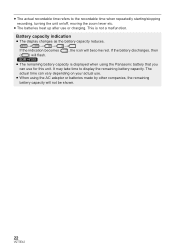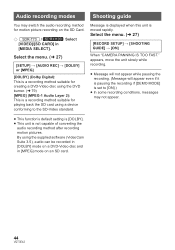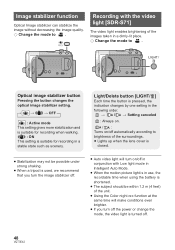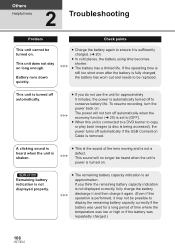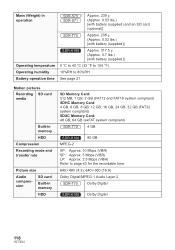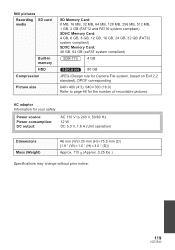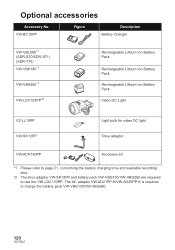Panasonic SDR-S71 Support Question
Find answers below for this question about Panasonic SDR-S71.Need a Panasonic SDR-S71 manual? We have 1 online manual for this item!
Question posted by Raj4daksh on October 9th, 2023
My Camera Is Not Turning On Even When It Is Charged
Current Answers
Answer #1: Posted by SonuKumar on October 9th, 2023 10:25 AM
Check the battery. Make sure that the battery is fully charged. You can do this by plugging the camera into the charger and checking the charging indicator light. If the light is green, the battery is fully charged.
Try a different battery. If you have another battery available, try using it in your camera. If the camera turns on with the other battery, then the problem is with the original battery.
Clean the battery terminals. If the battery terminals are dirty or corroded, the camera may not be able to make a good connection with the battery. To clean the terminals, use a cotton swab and a bit of rubbing alcohol.
Reset the camera. There is a reset button on the bottom of the camera. Press and hold the reset button for 10 seconds. This will reset the camera to its factory default settings.
Check the power cord. If you are using the camera with the power cord, make sure that the cord is properly plugged into the camera and into the wall outlet.
Try a different power outlet. If you are using the camera with the power cord, try plugging the cord into a different power outlet.
Update the firmware. Panasonic releases firmware updates for its cameras from time to time. These updates can fix bugs and improve the performance of the camera. You can check for firmware updates on the Panasonic website.
Please respond to my effort to provide you with the best possible solution by using the "Acceptable Solution" and/or the "Helpful" buttons when the answer has proven to be helpful.
Regards,
Sonu
Your search handyman for all e-support needs!!
Answer #2: Posted by Technicalproblemsolver on October 9th, 2023 9:17 AM
1. Check the battery: Ensure that the battery is properly inserted into the camera and that it is charged. If the battery is removable, try removing and reinserting it to make sure it is making a proper connection.
2. Power button: Press and hold the power button for a few seconds to see if the camera turns on. Sometimes, a longer press is needed to initiate the power-up sequence.
3. Charger and cable: Verify that the charger and cable you are using to charge the camera are working correctly. You could try using a different charging cable or even charging the camera through a different power source to see if that makes a difference.
4. Reset the camera: If the camera still does not turn on, there might be a software issue. Locate the small reset button on the camera (usually a tiny hole) and use a paperclip or pin to press and hold it for a few seconds. This can sometimes reset the camera and resolve any software glitches.
5. Contact customer support: If none of the above steps work, it may be necessary to contact Panasonic customer support or bring the camera to a professional repair center for further assistance. They will be able to offer specific advice tailored to your camera model and help diagnose and resolve the issue.
"Hi there,
I hope my response was helpful in addressing your question or concern. If you found it valuable, I kindly ask you to consider accepting my answer by clicking the designated button. Your support will not only acknowledge my efforts but also guide others in finding useful solutions. Thank you for your trust and I'm ready to assist you further if needed.
Best regards,
Technicalproblemsolver"
Related Panasonic SDR-S71 Manual Pages
Similar Questions
Whenever i turn in the camera the screen goes black after one second and then the camera starts beep...
I have a panasonic lumix camera DMC-LC70. When I turn it on there is a message: "please turn off and...
My camera keeps telling me to turn the camera off then on again. Why?
I have a PV-DV102D Camera, all functions work fine except when I go to the video selection to record...
camera will not turn on with either a fully charged battery or plugged into an electrical outlet. Ca...